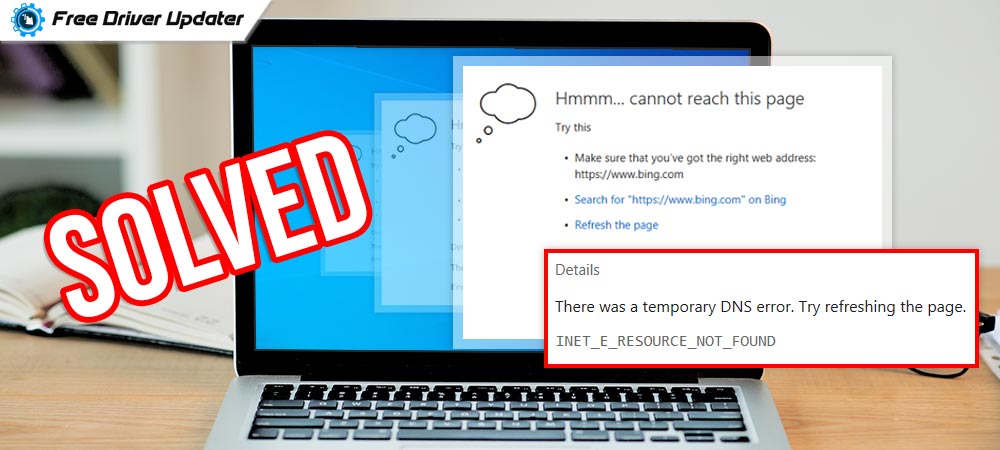
Learn about the best ways or solutions which are helpful in fixing the INET_E_RESOURCE_NOT_FOUND problem on Windows 10 PC
If you are a Microsoft Edge user then you might have encountered the issue of INET_E_RESOURCE_NOT_FOUND on your PC very frequently. The problem mainly occurs when you update the version for the Microsoft Edge or else for the operating system of your PC.
This write-up will perfectly walk you through the different effective solutions which help users to fix INET_E_RESOURCE_NOT_FOUND on Windows 10 PC. A list of solutions is mentioned in the article below.
How To Fix INET_E_RESOURCE_NOT_FOUND: Best Solutions
Below in the list, we have tried to explain the different solutions which are helpful in fixing the INET_E_RESOURCE_NOT_FOUND error on the Windows 10 PC. Try applying all the fixes on your PC and search out for the best solution that works for you.
1. Disable The TCP Fast Open Feature on your Microsoft Edge Browser
The TCP fast open feature on the Microsoft Edge browser was inbuilt to improve its level of performance and give users a better experience while surfing over the internet.
Disabling the feature does not impact the performance of the PC, but fixes the INET_E_RESOURCE_NOT_FOUND error on your Windows PC. Follow the steps below to disable TCP fast open feature:
- Launch the Edge browser on your Windows PC.
- In the URL address field type about:flags and press the enter key.
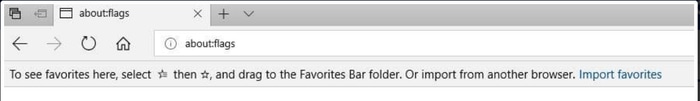
- Search for the Networking section and uncheck the box which says Enable TCP fast open.
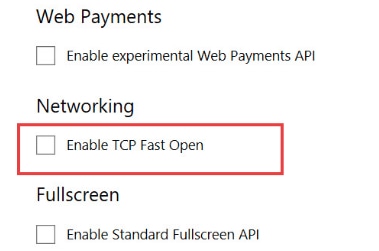
- Now restart the computer device and relaunch the Edge browser on your PC to check whether the problem is resolved or not.
Disabling the TCP fast open feature has helped many users in solving the INET_E_RESOURCE_NOT_FOUND issue in Windows 10 operating system PCs. But if this fix doesn’t work for you, don’t worry there are many other solutions to the problem explained in the list below.
Also Read: How to Fix Microsoft Edge Not Working on Windows 10 [Solved]
2. Update The Network Adapter Drivers on your Windows 10 PC
A problematic network driver on the Windows PC is the main reason why users face the INET_E_RESOURCE_NOT_FOUND problem on the Microsoft Edge web browser.
A simple solution to fix all the problems related to the device drivers is to update their version. A faulty or problematic device driver can be updated in a lot of different ways but the most effective and useful way to update the device drivers is through driver updater software.
Windows users are recommended to use the Bit Driver Updater software for the purpose of updating all the outdated and corrupted device drivers installed on the PC. All the work related to downloading and installing the latest version of the drivers is carried out automatically by the Bit Driver Updater software.
The steps to access the Bit Driver Updater software are mentioned below:-
- Download and install the Bit Driver Updater on your PC, a link to download the software is provided here.

- After the installation process, click on the Scan Drivers option from the screen.
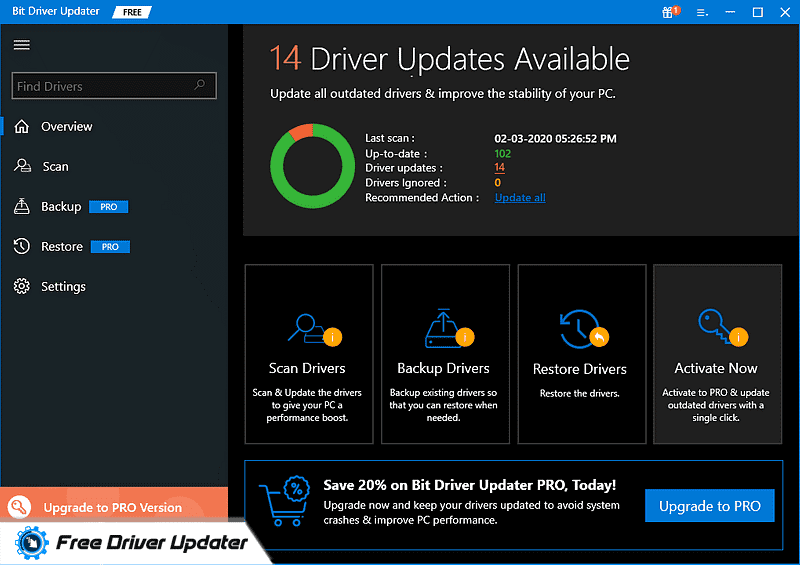
- A complete scan for the problematic drivers will begin and a list of all the faulty drivers will be displayed on the screen.
- One can update the Network adapter drivers easily by selecting the Update Now button.
- Or a user can update all the drivers by pressing the button which says Update all.
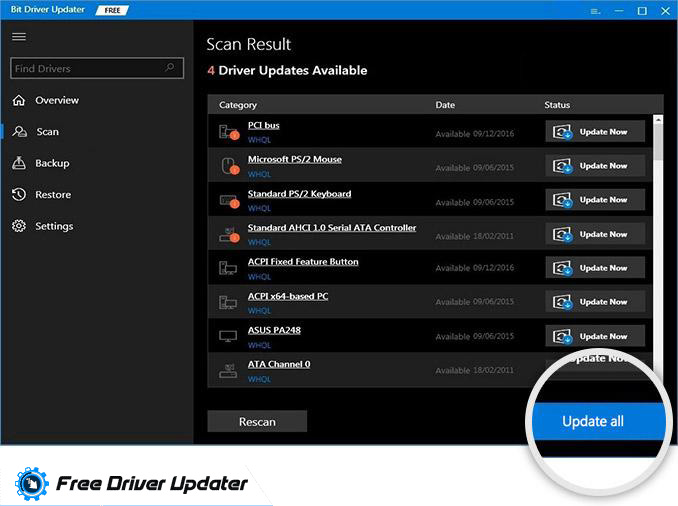
- Users are required to reboot the computer device at the end.
With these simple and easy steps, one can effectively and efficiently update not only the Network adapter drivers but also all the other problematic drivers installed on the PC.
As soon as you update the version for your network adapter driver the problem of INET_E_RESOURCE_NOT_FOUND also gets resolved automatically. This particular solution has helped many users and will surely help you too.
3. Interchange The DNS Server
An issue with the DNS server on a Windows PC is also the cause why users face the problem of INET_E_RESOURCE_NOT_FOUND. It can be perfectly resolved by interchanging the DNS server settings.
The instructions to interchange the DNS server settings are as follows:-
- From the bottom left corner of the screen right-click on the Windows start button.
- Now from the context menu that appears on the screen select the Network Connections option.
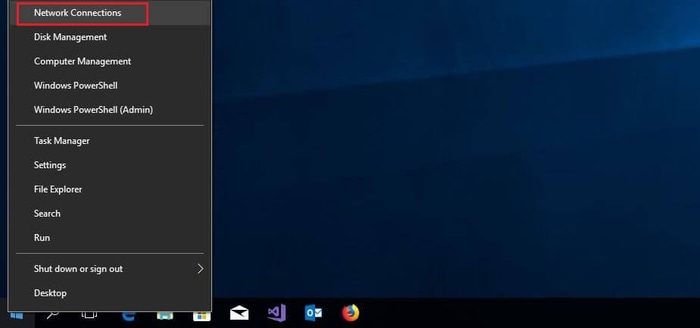
- In the Ethernet section select the option that says Change adapter options.
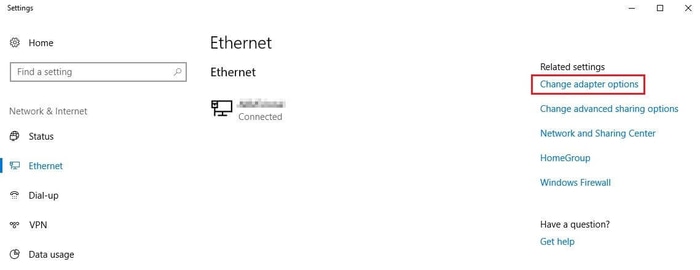
- Right-click on the problematic network adapter and select the properties option.
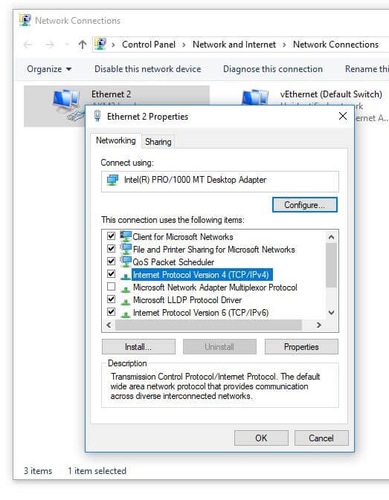
- After that double-click on the IP version change it from (8.8.8.8 or 8.8.8.4) to (1.1.1.1 or 1.0.0.1).
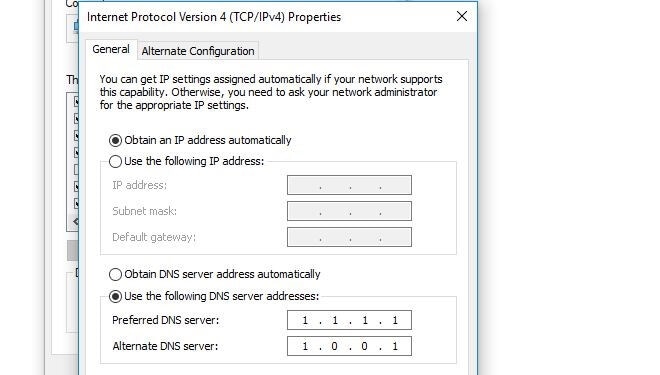
- Confirm the new DNS server by clicking on the OK button.
If interchanging the DNS server does not work for you try applying the other solutions explained below.
Also Read: How to Fix DNS_PROBE_FNISHED_BAD_CONFIG on Windows 10
4. Run A DNS Flush Program
The DNS Flush program removes and deletes all the unwanted and unnecessary data stored on the computer system and fixes INET_E_RESOURCE_NOT_ FOUND on Windows 10 PC.
The steps to run a DNS Flush program on Windows 10 PC are as follows:-
- Select the Windows search box and type command prompt on it.
- Right-click on the best match and choose the option Run as administrator from the box.
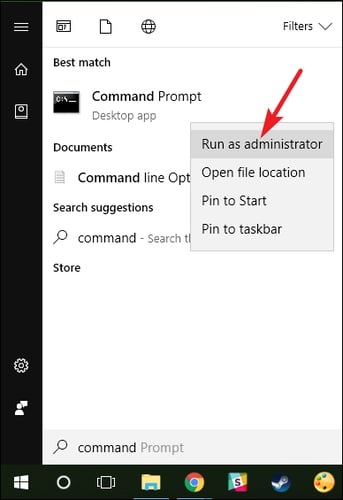
- On the command prompt window type ipconfig /flushdns and press the enter key.
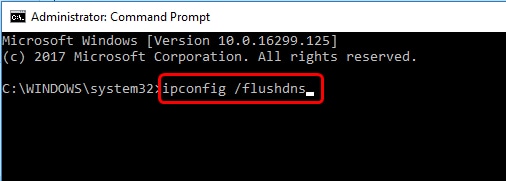
- A message Windows IP configuration successfully flushes the DNS Resolver Cache will appear on the screen.
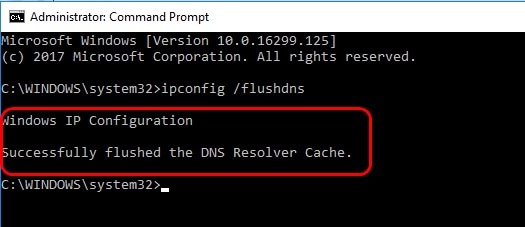
- Now type exit and press the enter key.
- Lastly, restart the PC and relaunch the Microsoft Edge browser.
Check whether the INET_E_RESOURCE_NOT_FOUND issue is resolved or not. There are two more solutions for the same problem explained in the list below.
Also Read: Quick & Easy Ways to Fix “Could Not Connect to the Steam Network” Error
5. Reinstall The Microsoft Edge Browser on Your PC
Reinstalling the Microsoft Edge browser helps the users to fix INET_E_ RESOURCE_NOT_FOUND in Windows 10 PC. Uninstalling the old version of the Microsoft Edge and reinstalling the new and latest version is very helpful in fixing the INET_E_RESOURCE_NOT_FOUND issue in Windows 10 PC.
As the new version of the browser comes with the default settings and fixes all the earlier bugs on the web browser. It is advised to install the latest version of the web browser only from the official website of Microsoft.
6. Use A Virtual Private Network
The last thing that you can try to fix INET_E_RESOURCE_NOT_FOUND problem on your Microsoft Edge browser is to use a VPN or virtual private network connection.
While using a VPN connection all the searches are done on the default settings and all the data of the user is safe and secure. Many users have found it helpful in fixing the INET_E_RESOURCE_NOT_FOUND issue.
The chances of occurring the INET_E_RESOURCE_NOT_FOUND error are very less when a user uses a VPN connection on his/her computer system.
Also Read: How to Fix Windows 10 Network Connection Issues [Fixed]
Conclusion: How To Fix INET_E_RESOURCE_NOT_FOUND
The INET_E_RESOURCE_NOT_FOUND is a very common issue encountered by many Microsoft Edge users. This particular issue hampers and stops the user from accessing the internet connection on the Windows OS computer system.
The above article contains a list of the best solutions which are very helpful in resolving and rectifying the INET_E_RESOURCE_NOT_FOUND error completely.
Hope this write up answers your question How to Fix INET_E_RESOURCE _NOT_FOUND error on Windows 10 PC. You can also ask your queries in the comments section below.





