
A list of the best solutions on how to fix Halo Infinite no ping to our data centers detected error on a computer device is provided here.
Halo Infinite is a multi-player action role play shooting video game published by Xbox Game Studio. The game is recently released on some platforms like Xbox Series X and Series S, Xbox One, and Microsoft Windows.
However, users have reported a few issues with the video game. While playing the game with multiple players, users get an error message stating ‘No Ping to Our Data Centers Detected’ on the screen.
If you are also facing the same problem while playing the Halo Infinite video game. Here we are with a bunch of the best solutions to fix Halo Infinite no ping error on your device.
List of Solutions To Fix Halo Infinite No Ping to Our Data Centers Detected Error
Users who encounter No ping to our data centers detected issue are advised to apply the solutions explained under the heads below to get rid of this problem effortlessly.
1. Check The Halo Infinite Game Servers
The first and foremost thing that a user must look for before applying any solution is the Halo Infinite video game servers. There might be a possibility that the game servers are down or are under maintenance for some reason.
You can get the information from the official Twitter handle of Halo Infinite or the Halo Infinite Steam forum. If the servers are down, wait until the problem is resolved. But in a case when there is no problem with the Halo Infinite game servers, fix Halo Infinite no ping issue with the help of solutions provided below.
Also Read: How to Fix Age of Empires 4 Keeps Crashing on PC
2. Examine Your Internet Connection
Once you have checked the Halo Infinite game servers, now is the time to check the internet connectivity of your device. An improper internet connection might lead to the error of ‘No ping to our data centers detected’ on your device.
Users are advised to examine all the networking devices connected to the PC correctly. One must ensure a good speed of the internet before playing the Halo Infinite video game on his/her device.
3. Verify Integrity of Halo Infinite Game Files
The next way in which you can fix Halo Infinite no ping to our data centers detected error is to verify integrity of the Halo Infinite game files. Follow the steps below for this purpose:-
- Launch Steam on your computer device and go to the library tab.

- Search for the Halo Infinite video game and right-click on it.
- Click on the Properties option.
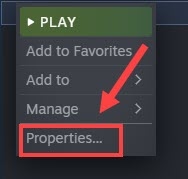
- Now select the Local files option.
- After that click on Verify integrity of game files.
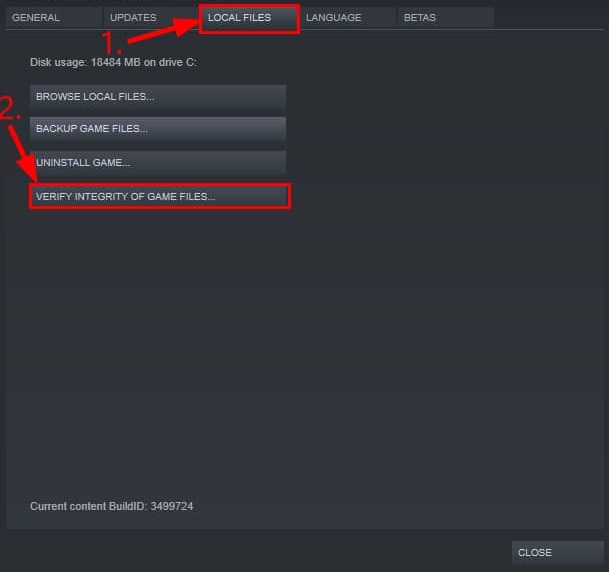
Steam will start verifying the integrity of the Halo Infinite game files and fix any issue that comes into notice. Once the game files are fixed the problem of ‘No ping to our data centers detected’ gets resolved.
Also Read: How To Fix Thunder Tier One Keeps Crashing on PC
4. Update The Network Adapter Drivers
The network adapter drivers on a computer device are responsible for creating a communication network between the networking devices and the operating system. Any issues with the network adapter drivers lead to Halo Infinite no ping to our data centers detected error.
The best way to fix issues with the device drivers is to update their version. Users are advised to use Bit Driver Updater software on their Windows PC. Perform the steps below for this purpose:-
- Download and install the Bit Driver Updater software by using the link below.

- Launch the software on your PC and click on Scan Drivers
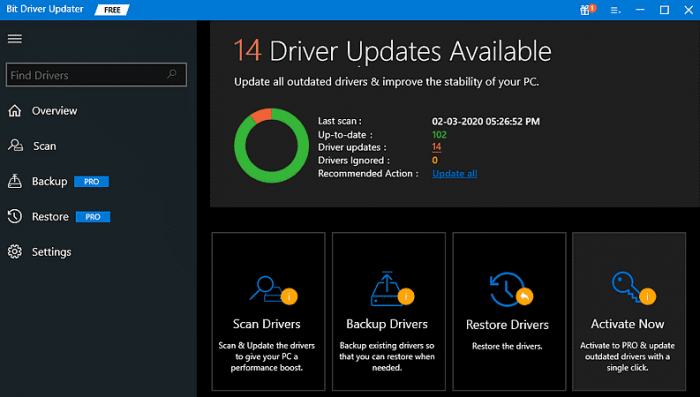
- The Bit Driver Updater software will perform a full scan for all device drivers installed on the PC.
- You can particularly update the Network adapter drivers by pressing the Update Now button.
- Or you can update all the device drivers by pressing the Update all button.
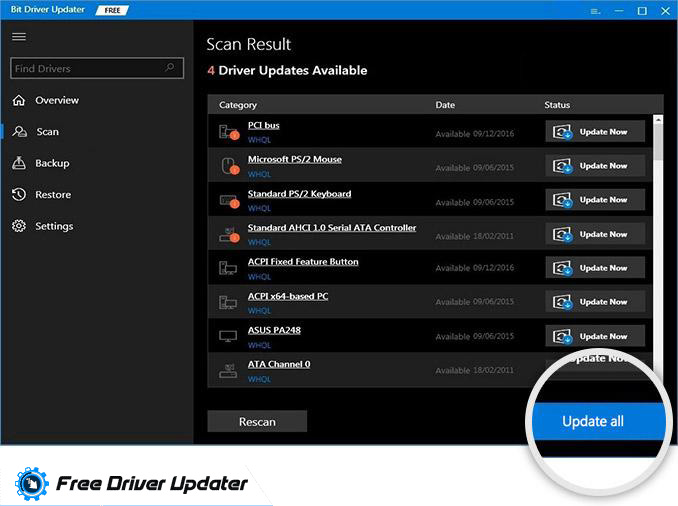
- Restart the PC after performing all the above steps.
This is the whole process of updating the device drivers on a Windows PC. Once the network adapter drivers are updated, the Halo Infinite no ping issue also gets resolved immediately.
5. Change and Fix The Device DNS Settings
Configuring and changing the DNS settings on a Windows PC is also an effective way in which you can fix Halo Infinite no ping to our data centers detected error. Users are advised to flush the DNS from the PC for this purpose. Follow the steps below to flush your DNS:-
- Press the Window logo key from your keyboard.
- Now type ‘cmd’ on the search box and select the command prompt option.
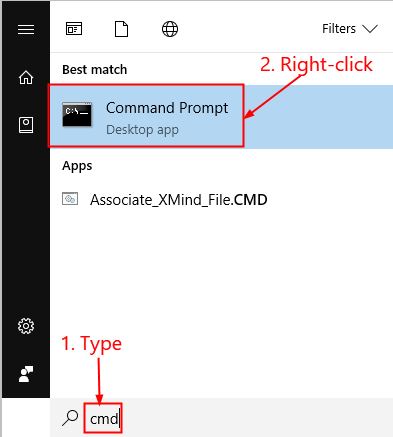
- On the command prompt window give the ipconfig /flushdns command and press the enter key.
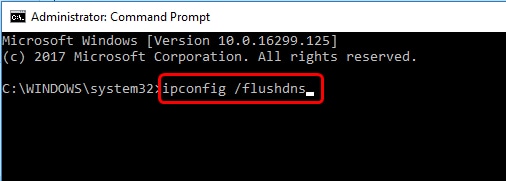
- The DNS cache will be automatically flushed from your device.
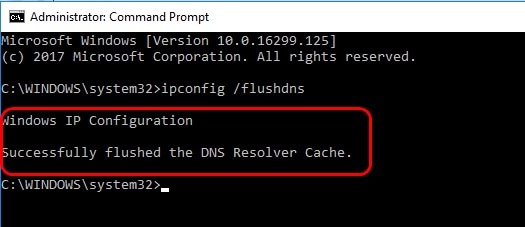
Check whether the Halo Infinite no ping issue is resolved or not. Most probably the issue gets resolved after performing the above steps. You can also apply the last solution mentioned below.
6. Use Virtual Private Network (VPN) on PC
Last but not least, you can try using a VPN on your PC to fix Halo Infinite no ping issue. Many users have found it useful in rectifying this particular problem. The VPN builds a secure internet connection for the users and blocks all online trackers. It encrypts the user’s data and hides the system’s IP address from all internet servers. It is an easy solution to resolve No ping to our data centers detected error.
Also Read: How to Fix Biomutant Crash on PC {SOLVED} – 2022 Tips
Fix Halo Infinite No Ping to Our Data Centers Detected Error: DONE
Halo Infinite is a newly released shooting video game and is liked by many users. The issue of Halo Infinite no ping to our data centers detected is faced by many users all over the world.
In the above article, some of the best fixes are clearly explained to fix Halo Infinite no ping issue very effectively. If you face any difficulties in applying any of the fixes. Let us know in the comments section and we will try our best to solve them for you.





