
Facing the issue of Thunder Tier One keeps crashing on your PC, fix the issue with the help of the most effective solutions discussed in the article below.
Thunder Tier One is a realistic shooting game that is released on the 7th of December 2021. The game has been able to achieve the attention of many professional players worldwide. But like all the newly released video games, users have faced issues with this game as well.
A big number of PC gamers have reported crashing issues with the Thunder Tier One, especially in the middle of the game. There might be a lot of reasons why users face Thunder Tier One keeps crashing on PC issues.
Below in this article, we have explained the topmost solution for some major causes of Thunder Tier One keeps crashing on your PC. But before that, your device must meet the following system requirements for the Thunder Tier One video game.
| Minimum Requirements | Recommended Requirements |
|---|---|
| Operating System – Windows 7 64 bit | Operating System – Windows 10 64bit |
| Processor – Intel Core i5 3.3 GHz | Processor – Intel Core i7 3770K |
| Ram Storage – 8 GB | Ram Storage – 16 GB |
| Graphics Card – NVIDIA GeForce GTX 950 | Graphics Card – NVIDIA GeForce GTX 1070 |
| DirectX Version – 11 | DirectX Version – 11 |
| Available Storage Space – 20 GB | Available Storage Space – 20 GB |
If your device meets all the system requirements and still you face the issue of Thunder Tier One keeps crashing on your PC. In that case, we suggest you try the best solutions mentioned below.
Solutions on How To Fix Thunder Tier One Keeps Crashing on PC
Here is a list of the most effective solutions for fixing the problem of Thunder Tier One keeps crashing on PC. The solutions that are mentioned below are capable of resolving this problem for the users very easily and immediately.
1. Verify Integrity of Game Files on Steam
Verifying the integrity of game files on Steam is the first solution that all users must apply in order to fix Thunder Tier One keeps crashing on PC issues. Follow the instructions below for this purpose:-
- On your PC launch Steam and visit the library tab.
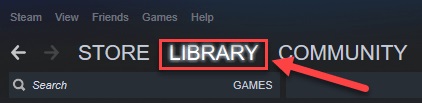
- Locate Thunder Tier One video game and right-click on it.
- Now select the Properties option from the box.
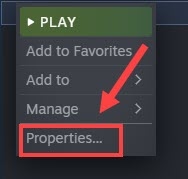
- Click on the Local files option from the left side.
- Lastly, click on Verify integrity of game files and wait for the process to complete.
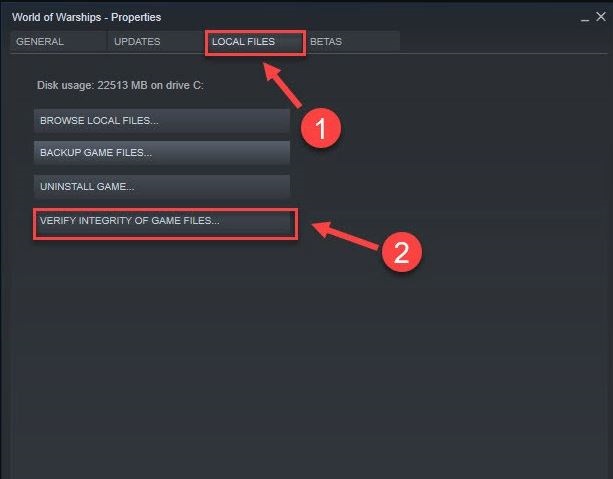
Steam will immediately verify the game files and fix any issue that comes into notice. This is a simple way to get rid of Thunder Tier One keeps crashing on PC issues.
Also Read: VAC Was Unable to Verify the Game Session [Solved]
2. Install The Latest Version of Graphics Card Drivers
Outdated or missing graphics card drivers on the PC might also cause the problem of Thunder Tier One keeps crashing on your PC. Installing the latest version of Graphics card drivers is the best solution in this case.
All Windows users are highly recommended to use the Bit Driver Updater software for fixing all the problems related to device drivers on the computer system. The instructions to use this software are given below:-
- Click on the Download button below to download and install the software on your device.

- Correctly set up the Bit Driver Updater software on your PC and launch it.
- Press the Scan Drivers option and wait until the scan is completed.
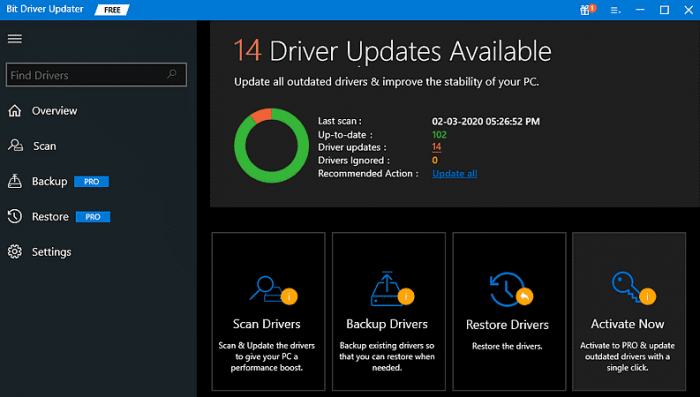
- The Bit Driver Updater software will search for all the outdated and missing device drivers on the PC.
- Click on the Update all button from the bottom to get the latest version of device drivers along with the Graphics card drivers.
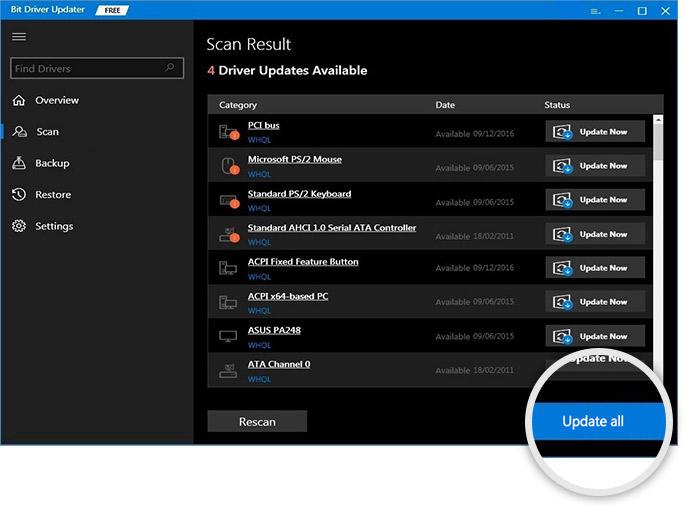
- Restart your computer device when all the driver files are updated.
The Graphics card drivers can also be updated manually using the Device Manager application. But using the Bit Driver Updater software is considered most helpful and effective in comparison to the manual methods.
3. Install The Latest Video Game Patch for Thunder Tier One
The new and latest patches for the Thunder Tier One video game are released on a regular basis from the manufacturer’s end. The main purpose of releasing these patches is to fix the bugs and errors faced by the users.
One can easily fix the issue of Thunder Tier One keeps crashing on PC just by installing the latest video game patch from the official website of the manufacturer.
Also Read: Why Do my Games Keeps Crashing in Windows 10 – Here is How to FIX
4. Disable The Overlay from Steam
Most of the time, when the overlay is enabled it leads to crashing of Thunder Tier One on the PC. So it is advised to disable the overlay settings from Steam.
- Launch Steam on the PC and click on the library tab.
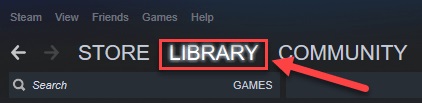
- Locate Thunder Tier One video game and right-click on it.
- Now select the Properties option from the box.
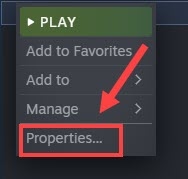
- Click on General from the left panel.
- Now uncheck the box that states Enable the Steam Overlays while in-game.
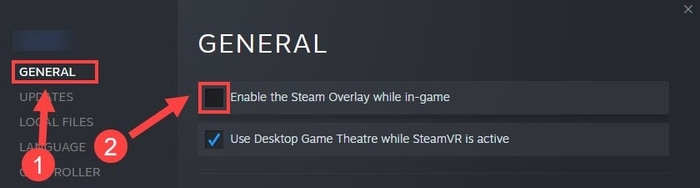
- Restart the Thunder Tier One video game and check if the problem is resolved or not.
Try using the next solution if the Thunder Tier One still keeps crashing on your PC.
5. Fix And Repair All The Corrupted System Files
The corrupted system files may cause the problem of Thunder Tier One keeps crashing on the PC. Users need to fix all the corrupted files in order to fix this problem. Follow the steps given below:-
- Type command prompt on the Windows search box.
- Right-click on the best match and click on Run as administrator from the box.
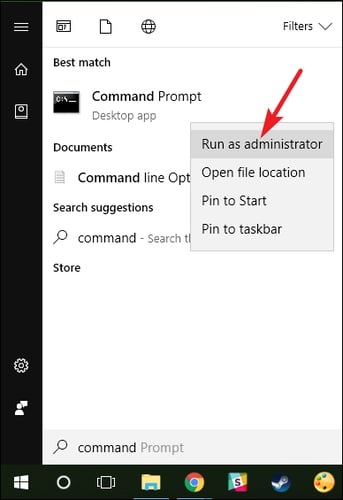
- Permit your action by pressing the Yes button.
- Now give the sfc/scannow command on the command prompt window and press the enter key.
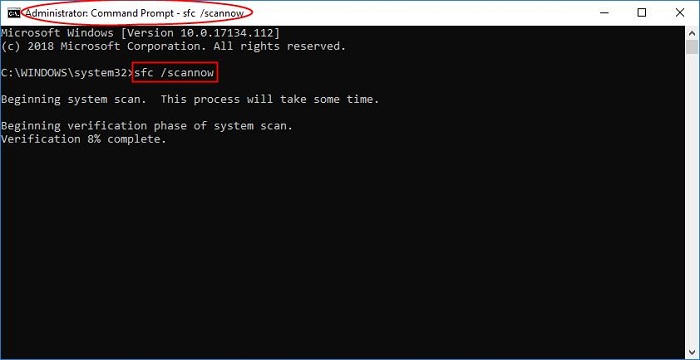
- The Windows OS will scan for all the corrupted system files and fix them automatically.
- It is advised to restart the PC after the process is finished.
Many users have found this solution very helpful in fixing the Thunder Tier One keeps crashing issue on PC.
Also Read: OBS Game Capture Black Screen Issue {2021 Guide}
How To Fix Thunder Tier One Keeps Crashing on PC: DONE
This is a complete guide on how to fix Thunder Tier One keeps crashing on PC. Some of the best solutions to this particular issue are explained in the above article. The Thunder Tier One is a newly released video game, and unlike all the new video games it also contains some bugs.
The developers of Thunder Tier One are always in search of new different bugs in the game and try their best to fix them. Apart from this, some issues with the computer device also cause the problem of Thunder Tier One keeps crashing on PC.
In the above article, we have explained the methods to fix this problem in different ways. If you face difficulties in applying these solutions, do let us know in the comments section. We try our best to resolve them.





