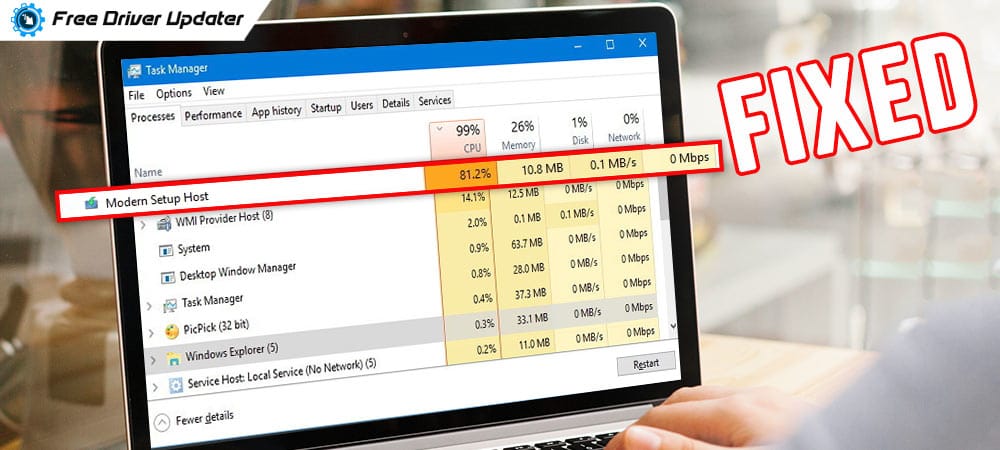
Modern Setup Host has stopped working? Or do you want to fix high disk usage by Modern Setup Host issue? You can troubleshoot all such problems quite easily using one of the sure-shot fixes we’ve listed below. But, before moving on to those solutions, we will first brief you about the working of the Modern Setup Host process and the common issues associated with it. Read on to know more.
What is Modern Setup Host?
Modern Setup Host, also known as SetupHost.exe, is a self-extracting archive and installer located inside the C:\$Windows.BT\Sources folder. This Windows process usually runs itself in the background with the user account’s privileges when a user upgrades a system from an earlier version of Windows to Windows 10.
Troubleshooting Methods to Fix High Disk Usage by Modern Setup Host
Like every other Windows tools and services, there are a wide array of critical issues related to the Modern Setup Host application. Below are some of the most prominent ones that users encountered during the updating process.
- Modern Setup Host causing high CPU usage
- Modern Setup Host has stopped working
If you are struggling with one of the above-mentioned problems, then do not worry. The good news is you can resolve them quickly and easily, just work your way down the list of solutions shared below till you find the one that works for you.
Solution 1: Try Running the Windows Update Troubleshooter
If the Modern Setup Host has stopped working while installing Windows 10 updates, you can try running the Windows Update troubleshooter. This built-in troubleshooting utility helps find and resolve any problems that you might experience during the Windows update process. Below are the steps to run the Windows Update troubleshooter in Windows 10.
- Open the Settings app from the Start menu.
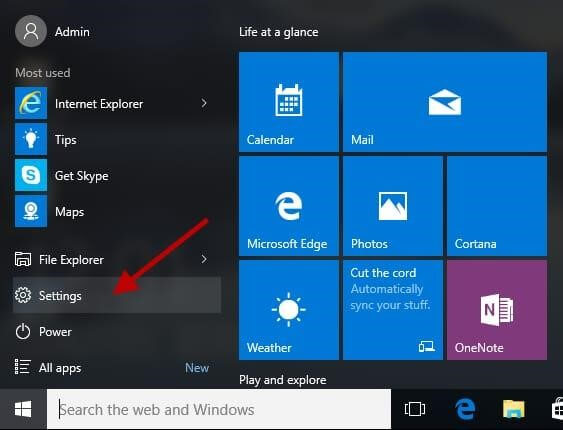
- After the Windows Settings screen appears, scroll down and select the ‘Update & Security’ option.
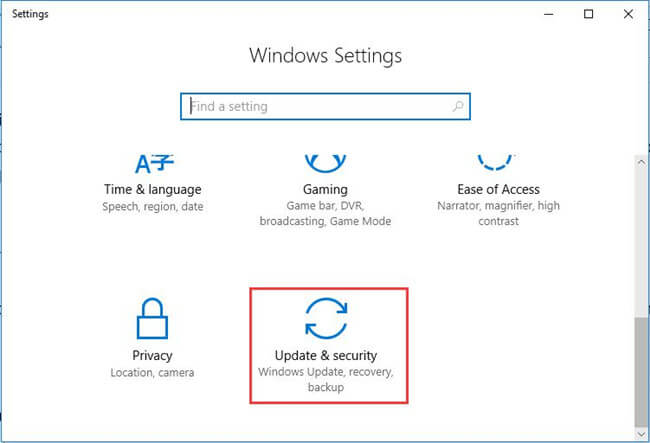
- From the left pane, select the “Troubleshoot” option. Then, under recommended troubleshooting settings, click on the Windows Update followed by Run the troubleshooter option.
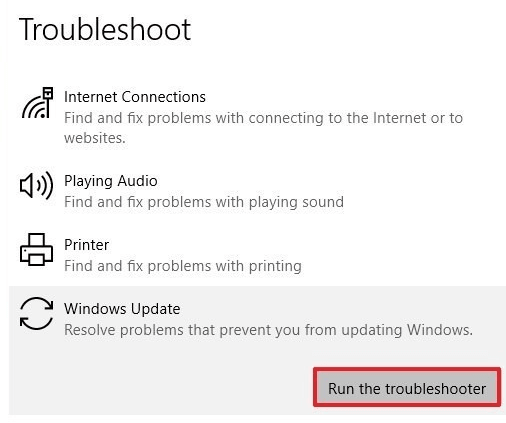
- Now, wait for the troubleshooting process to complete.
- Follow the instructions provided by the wizard to resolve the detected problems.
Also Read: How to Fix Virtual Disk Service Error Guide
Solution 2: Run DISM Command Tool
Deployment Image Servicing and Management, commonly shortened to DISM, is a command-line tool built into Windows to repair corrupted system files. Follow the steps below to run the DISM tool on your Windows computer and check if it helps fix Modern Setup Host high disk usage issue.
- In the Windows search box near the Start button, type cmd or command prompt, right-click on the Best match result and then select the “Run as administrator” option from the pop-up menu.
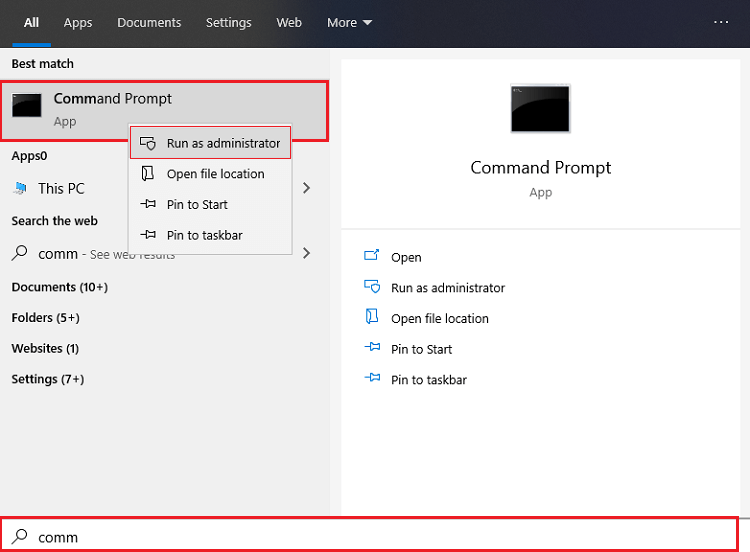
- In the Command Prompt application, copy and paste the below-written commands and hit the Enter key on the keyboard at the end of each one.
DISM.exe /Online /Cleanup-image /Scanhealth
DISM.exe /Online /Cleanup-image /Checkhealth
DISM.exe /Online /Cleanup-image /Restorehealth
- Wait for the process to complete.
- Once all the commands are successfully executed, restart your PC and check if it fixes the buggy Modern Setup Host Windows 10 problem
Also Read: Fix Scanning and Repairing Drive Stuck Issue on Windows 10
Solution 3: Disable Windows Update Service on Your PC
You can also fix the “Modern Setup Host high disk usage Windows 10” issue by disabling the Windows Update service on your computer. Here are the simple steps to do it.
- Press the Windows + R keys simultaneously to invoke the Run command box.
- In the dialog box, type ‘services.msc’ and press the OK button.
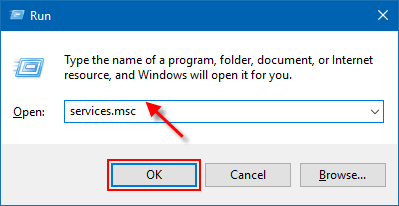
- After the Services window comes up on your screen, locate and right-click on the Windows Update service and then select the Properties option from the context menu.
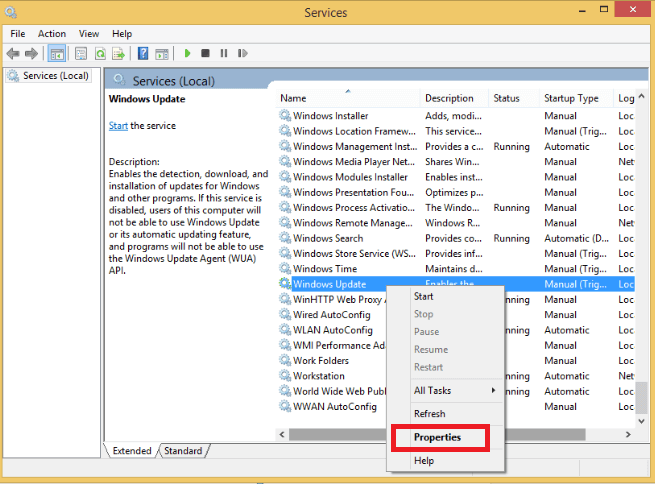
- In the General tab, set the Startup type option to disabled from the drop-down menu and then click on the Stop button.
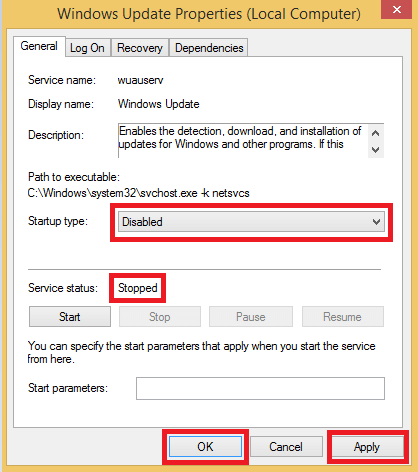
- Now, navigate to the Recovery tab and set the First failure option to Take No Action from the drop-down menu. At last, click the Apply and OK button.
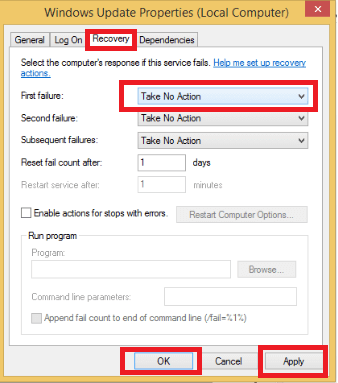
Is Modern Setup Host High CPU Usage Issue Resolved?
Hope this post comes in handy and helps resolve your Modern Setup Host high disk usage issue. But, if the Modern Setup Host is still consuming a very high usage of CPU and RAM or if you have any further questions regarding the solutions shared above, please do not hesitate to contact us. Just leave your query in the below-provided comments section and we will look into it and get back to you with an answer soon.





