
If you’re looking for a step-to-step Canon printer drivers download guide, you’ve come to the right place. This guide will lead you to download the correct latest drivers in a jiffy.
Canon has been a pioneer in the field of imaging equipment and information systems, building up an enviable reputation for producing some of the best multifunction printers on the marketplace currently. The Canon printers offer real value for money but users must download the latest drivers to ensure the smooth working of printer devices attached to a computer. If you don’t know how to get the latest canon printer drivers for your operating system, don’t worry. In this post, we’ll show you how you can download, install, and update Canon printer driver on Windows PC easily & quickly.
How to Download & Install Canon Printer Drivers for Windows 10, 8, 7
Below we have shared both manual and a tool-based automatic method to help you quickly perform the Canon printer driver update on Windows 10, 8, and 7.
Method 1: Canon Printer Drivers Download via Official Website (Manual)
Canon support website contains the latest drivers, software, and firmware for all of its products. So, if you wish to download and install canon printer drivers on your own, you have to visit Cannon’s official support page and follow the instructions below.
- On the top of the page, select the Support option and then click on “Software and Drivers”.
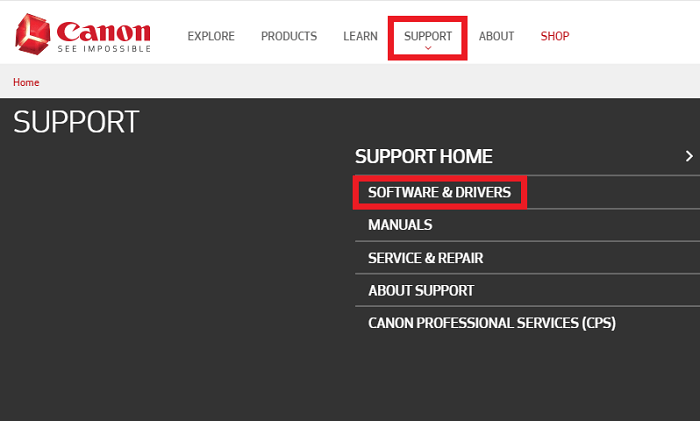
- Type the name of your model (e.g., Canon PIXMA iP2770) in the search box and select the name from the query suggestions list.
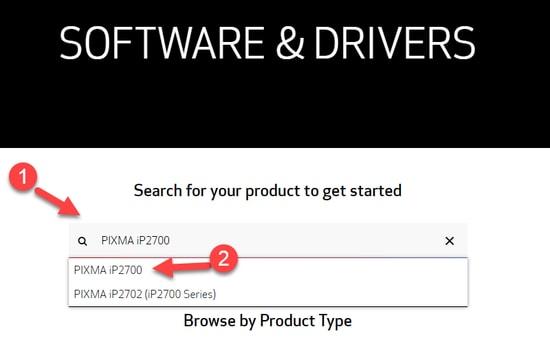
- Navigate to the Drivers & Downloads section and ensure that the detected OS is correct (in my case it’s Windows 8.1 64 bit).

- Then, select the driver you want and then click on the download
- Once the Canon printer drivers download is complete, double-click on the setup file to begin the installation process.
- Follow the on-screen instructions provided by the wizard to install or update Canon printer driver software on your PC.
- Now restart your computer to apply these changes.
Also Read: Download Canon MP287 Driver for Windows 10 (Printer & Scanner)
Method 2: Canon Printer Drivers Download via Device Manager (Manual)
You can also manually update outdated Canon printer driver in your Windows computer using the built-in Device Manager tool. Here are the steps that you have to follow.
- Right-click on the Start button and select Device Manager from the quick access menu.
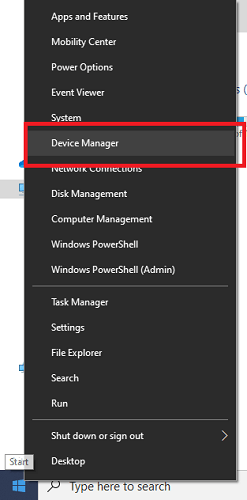
- After Device Manager opens, expand the Printers/ Print queues
- Right-click on the name of your printer device and select the “Update Driver Software”
- From the available options, choose the one that says Search Automatically for the Updated Driver Software.
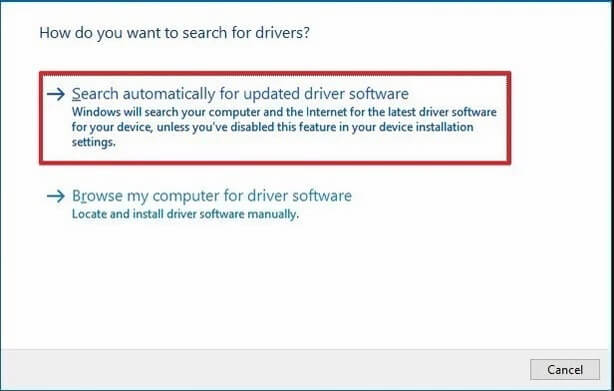
- Now, Windows operating system will attempt to locate the latest available driver update for the printer that you selected.
- Once found, the update wizard will download or install Canon printer drivers on your device.
Also Read: Download and Install Canon IP2770 Printer Driver on Windows 10
Method 3: Canon Printer Drivers Download via Bit Driver Updater (Automatic)
If you’re not familiar with computer hardware, then you can download Canon printer drivers and install them automatically using the Bit Driver Updater. The software not only makes it convenient to detect outdated, missing, and defective drivers but also lets you update them instantly to the latest manufacturer-recommended versions with just a single click. Below we have provided step-by-step instructions on how to use it to automatically update Canon printer driver on Windows.
- Get Bit Driver Updater by clicking the download button provided below.

- Select the “Scan Drivers” option from the homepage of the application to commence the scanning process.
- After you get the scan results on your screen, select the device you wish to update and then click on the “Update Now” button to automatically install the latest Canon printer drivers for Windows 10 and older OS editions.
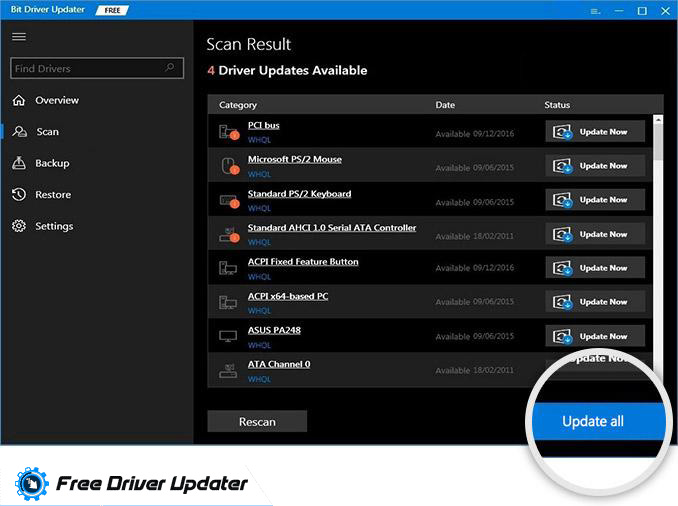
Also Read: Printer Driver is Unavailable on Windows 10 – Solved
Canon Printer Drivers Download: Completed Successfully
In this article, we shared a few simple & safe methods to help you download, update, and install Canon printer drivers for Windows 10, 8, and 7. Hopefully, after installing the latest driver software, your printer is now running at peak performance.
If you find this tutorial useful, then kindly subscribe to our newsletter for more informative posts and tech solutions.





