
We all need to print documents now and then and what better way to do it with a Canon ip110 printer. It is a highly popular printer and offers seamless working. However, even this power-packed piece of hardware can run into issues and that’s where you need to check the status of your printer drivers.
Installing the latest Canon iP110 printer drivers usually works in such conditions and can resolve most problems related to it. But how do you do it?
Don’t panic, In this blog, we have prepared a well-researched list of methods that will help you download and update your Canon iP110 drivers without any hassles.
Outdated Canon iP110 Printer Driver | Use Bit Driver Updater To Fix The Issue (Experts Recommended)
The major reason behind an ill-functioning Canon printer is damaged and faulty drivers. The easiest and quickest way to resolve this issue is with the help of a robust driver updater tool like Bit Driver Updater. This feature-rich tool can fix all the driver-related problems in a hassle-free manner. So if you want to download and install the latest version of Canon ip110 printer drivers, use the below link.
Canon PIXMA iP110 Printer Driver Download For Windows 7, 8, & 10
The below section will cover simple methods to download Canon iP110 drivers on your Windows PC. We will be covering both manual and automatic ways here.
Method 1: Update Canon iP110 Printer Driver Manually Using Manufacturers Website
Canon has a decade-old history of releasing new updates to patch vulnerabilities and other potential bugs. The updates are released to enhance the overall performance and stability of the printer. So, if you are thinking of updating your Canon iP110 driver manually, here is how you can do it.
- To start with, visit Canon’s support website.
- Next click on the Printers option.
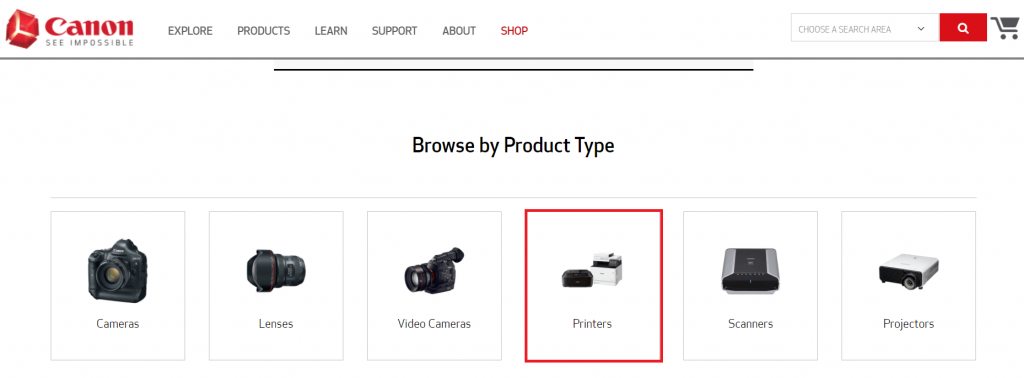
- Now select your device, here you need to opt for PIXMA.
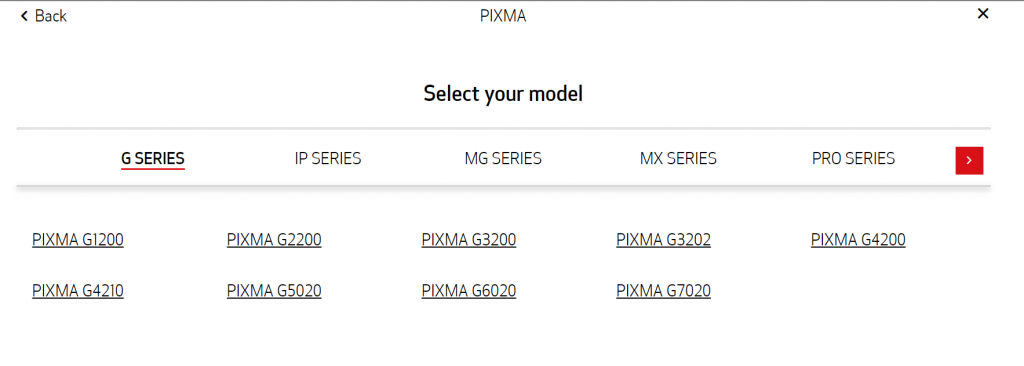
- From the next window select IP Series and then click on PIXMA iP110.
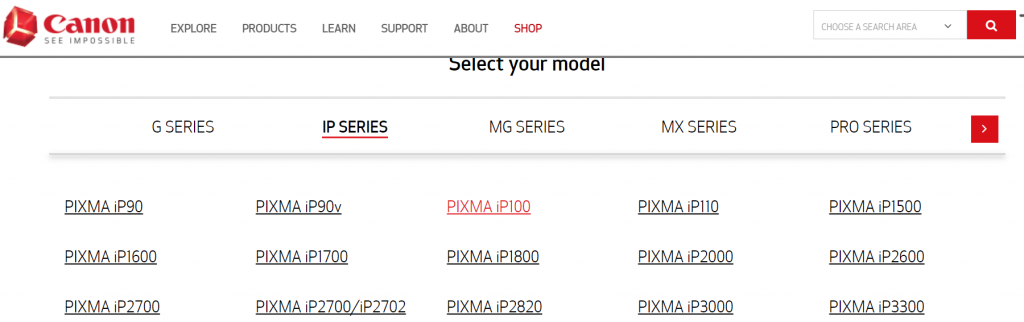
- Now from the list of options displayed on your screen, scroll down and select the Drivers & Downloads section.
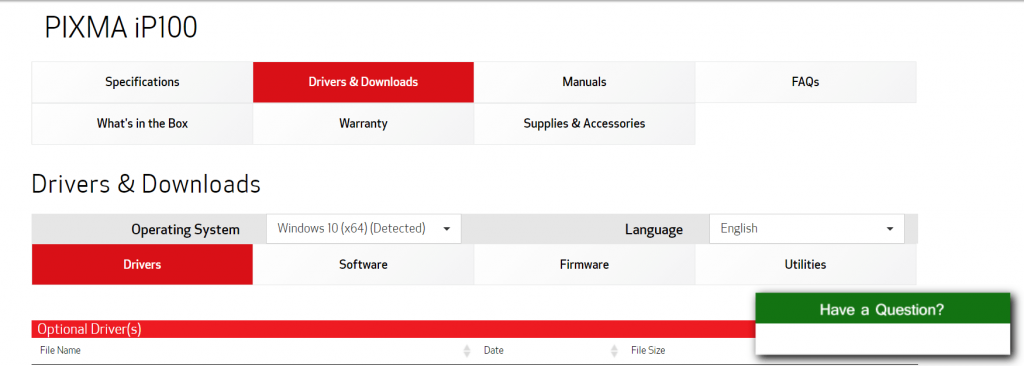
- Next, select the operating system of your Windows PC.
- Now press the Select button against the required driver and then click on the Download button.
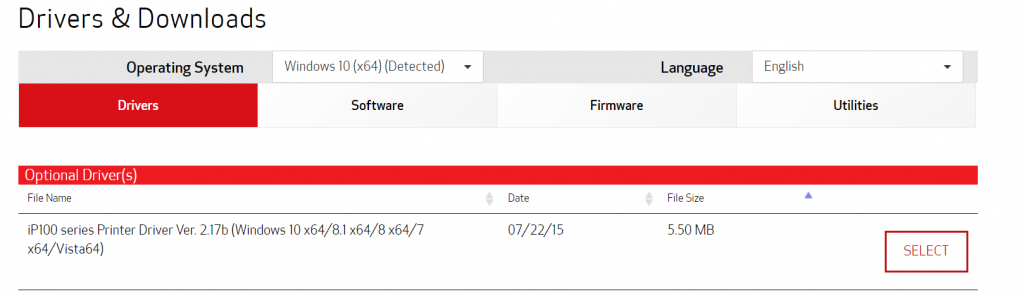
- The above steps will help you download the correct Canon iP110 printer driver on your PC.
- Double click on the downloadable file and install it by following the on-screen instructions.
If you have the technical skill and some spare time to perform this ultra-challenging task, you can opt for this method. However, if you’re not comfortable with this tedious process, opting for the automatic methods is always a good idea. Move on to check the automatic way to update Canon iP110 drivers on your computer system.
Also Know: Canon LBP2900b Driver Download for Windows 10, 8, 7
Method 2: Automatically Download Canon iP110 Printer Driver on Windows PC
Bit Driver Updater is a feature-rich and automatic driver updater tool that will help you manage this complicated task easily and efficiently. Just download this incredible tool and leave the rest to it. It will take care of all your Canon iP110 printer driver related issues with ease.
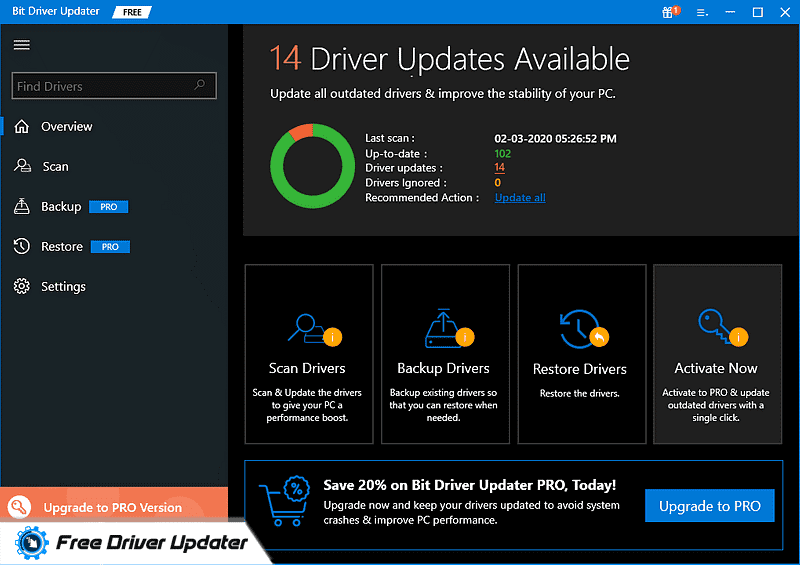
This incredible tool is powered with deep scanning capabilities. It quickly detects all the faulty and outdated drivers and updates them automatically. Here is how you can use it to update your outdated Canon iP110 driver software.
- To start with download, install, and launch Bit Driver Updater on your Windows PC.
- Once the installation process is complete, click on the Scan Now button to perform a system scan.
- Once the scanning is complete, a list of all the faulty and bad drivers will be displayed on the screen for your reference.
- Click on the Update button to fix and update the Canon iP110 printer drivers on your computer system.
Bonus Tip: Know How to Update Outdated Drivers on Windows 10, 8, 7
So, this brings us to the end of our troubleshooting guide on how to download Canon ip110 printer drivers on Windows PC.
Now that you are well aware of both manual and automatic methods to update the outdated Canon iP110 printer driver, we hope you will be able to resolve the issues with ease.
If you have any questions or suggestions please feel free to leave a comment.






