If you want to download or update your Canon MB2720 driver for Windows 10/ 11 devices, then this article will provide you with some methods to do so.
Canon’s Maxify MB2720 printer is a wireless device that can print, copy, scan, and fax. This Home Office or Small Office business inkjet printer is famous because of its high-quality printing. The Canon MB2720 provides you with a mix of solid speed, printing quality, moderate running costs, low price, and other printing features.
However, you need to have the latest Canon Maxify MB2720 driver installed on your computer to get the best out of it. Missing, faulty, outdated, and broken drivers often create issues like the Canon printer is offline, a printer is not responding, the printer printing blank pages, etc. Hence, it is recommended to always keep your drivers up to date. Check out the methods shared in this article to download or update your Canon MB2720 driver easily.
Most Efficient Ways To Download Or Update Canon MB2720 Driver On Windows
Below are the top 3 most efficient methods with some directory steps that will guide you with the Canon MB2720 printer driver download, update, and install process.
Method1: Download Canon MB2720 Driver From The Manufacturer’s Website
Canon is one of those companies that keeps uploading new drivers for its devices like the Canon Maxify MB2720 driver. This helps improve the compatibility of the device with your computer and fix bugs and other issues. This is a manual method where you need to visit Canon’s official website in order to download the Canon MB2720 driver from the Support section. For a better understanding, check out the steps below and they will walk you through the whole process.
- Visit Canon’s official website by clicking on the link given below:
Canon Official Website - On the website page, hover your mouse over the Support tab present at the top of the page. Then, click on the Software & Drivers option and it will take you to a different page.
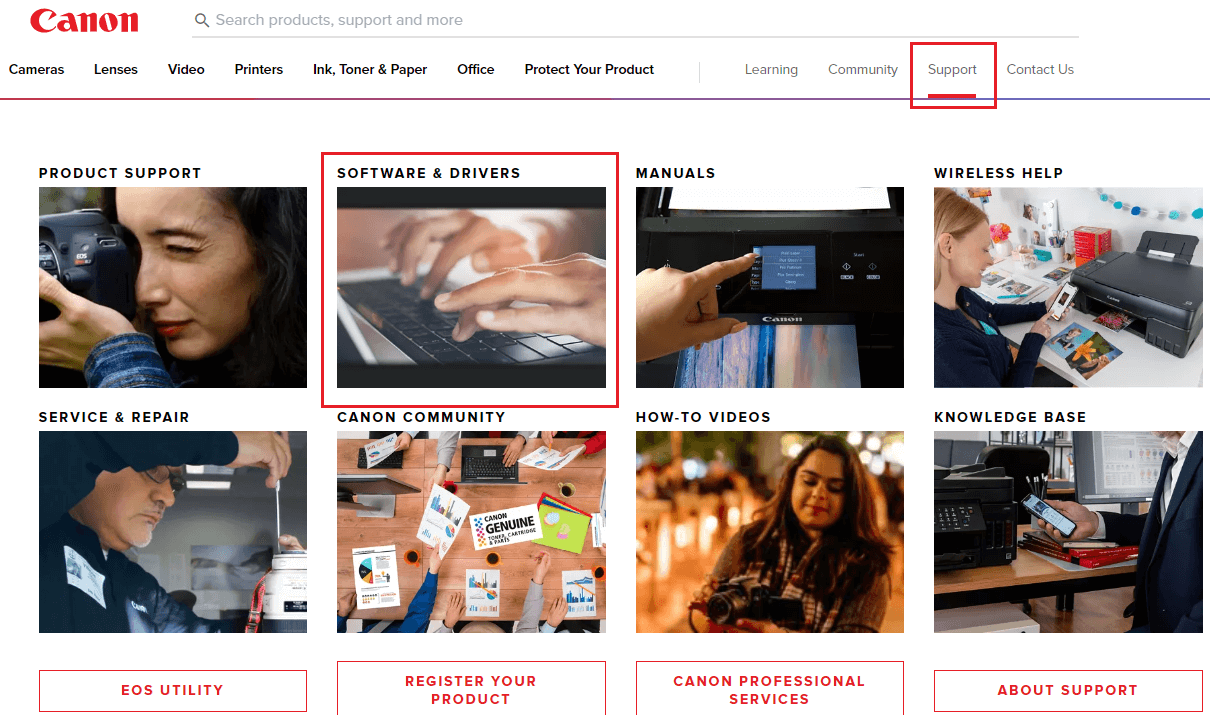
- Choose your product category i.e. printer from the different categories given on that page. Then, select the Maxify printer option. You can also type Canon Maxify MB2720 printer driver in the search bar and press the Enter key on your keyboard.
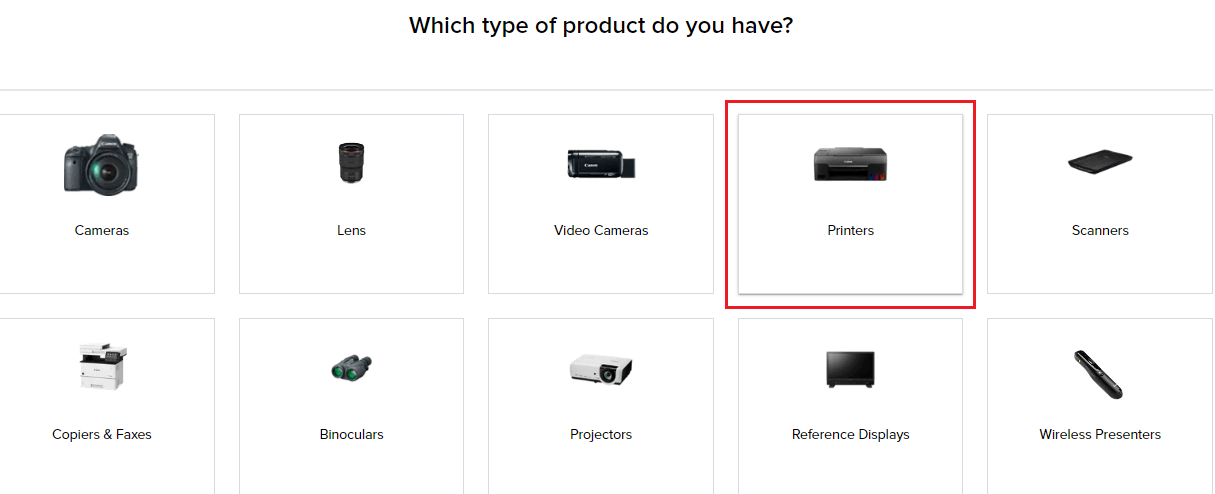
- Select the Maxify printer series and then click on the Maxify MB2720 option.
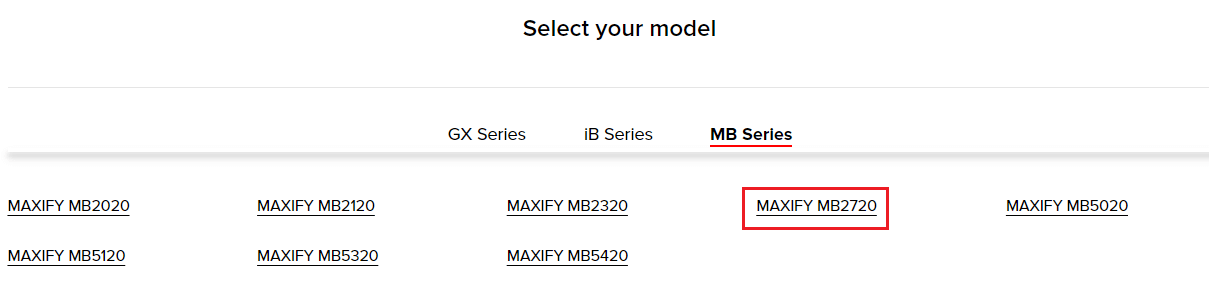
- Now, choose your Windows OS and its version from the dropdown menus.
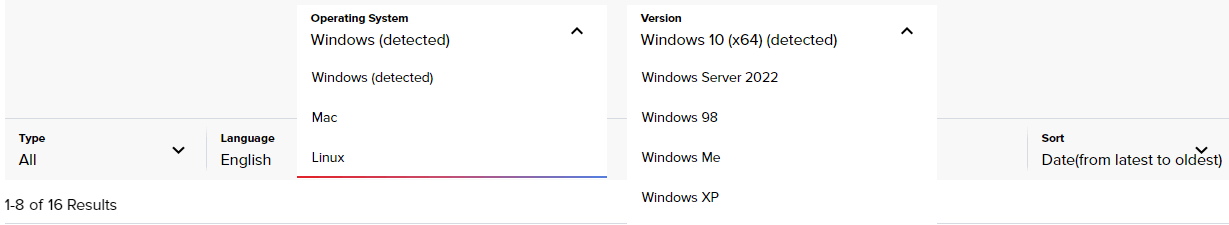
- Then, click on the Download button in order to start the downloading process for the Canon Maxify MB2720 driver.
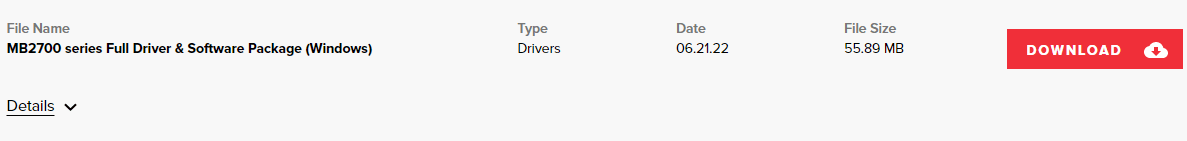
- Once the Canon printer driver is downloaded, open the File Explorer app. Then, go to the Downloads folder and run the driver file.

- Follow the on-screen instructions in order to install the new printer driver on your Windows device.
After installing the new Canon MB2720 driver, Restart your computer and it will automatically start using them. If the printer driver is unavailable on the official website, then check out the next method
Method2: Update Canon MB2720 Driver Through Windows Tools
It is recommended that you should keep all of your Windows drivers updated to avoid errors, bugs, glitches, etc. Even Windows has its own dedicated tool which you can use to update, roll back, or reinstall drivers like the Canon Maxify MB2720 printer driver. This tool is known as the Device Manager tool and is considered one of the most useful tools. This tool helps Windows users manage all kinds of drivers manually. Below are some steps that will help you update the Canon Maxify MB2720 driver via Device Manager. Moreover, to use this tool you need to have some basic knowledge and patience so follow the steps carefully.
- Type Control Panel in the taskbar’s search bar and then hit the Enter key on your keyboard
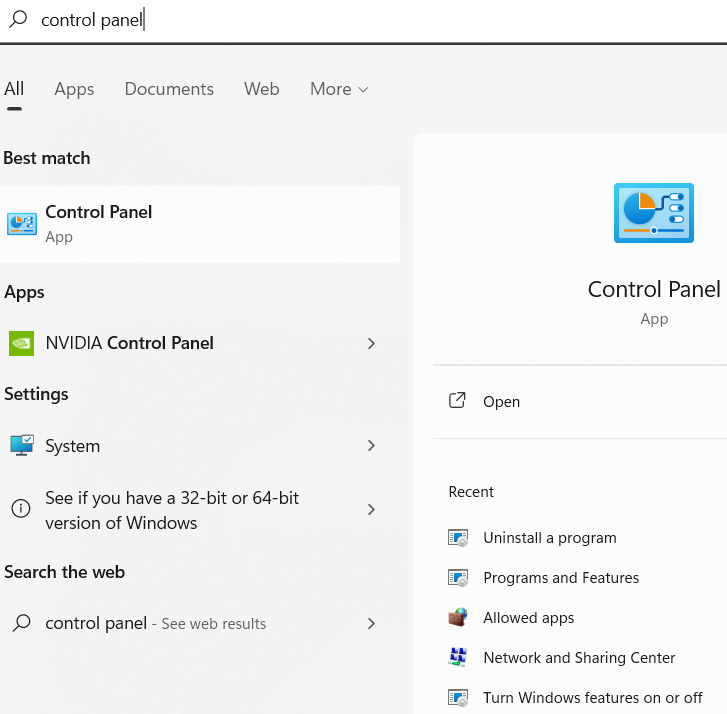
- Change the tool icon’s design by clicking on the “View by” dropdown menu, on the Control Panel window. And then choose the Large icons option from the context menu.
- Now, select the Device Manager tool by clicking on it and it will open a new window showing all the device drivers.
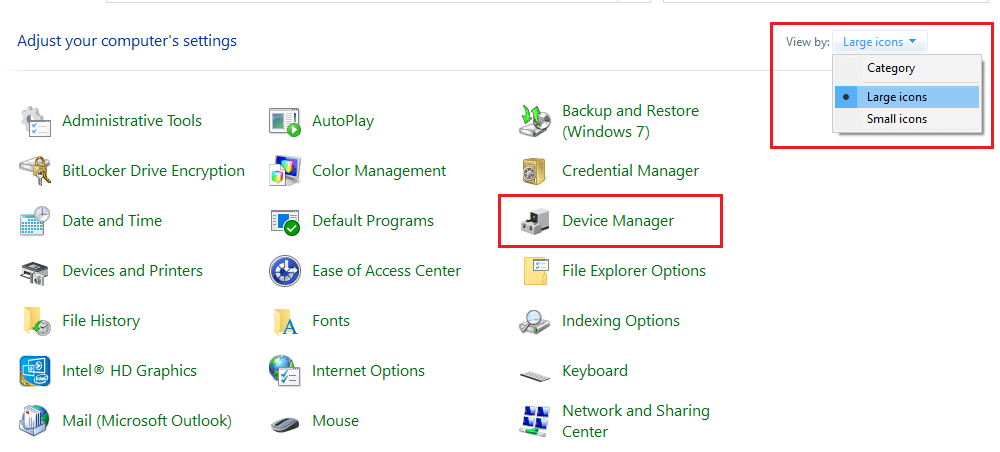
- Click once on the arrow icon next to the Printer queues option to expand them.
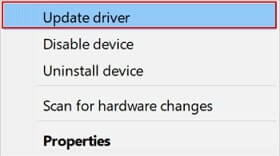
- Now, right-click on the Canon MB2720 driver. And then select the Update driver option from the context list.
- A new pop-up menu will appear, over there, choose the “Search automatically for drivers” option.

- Wait for some time, then follow the steps displayed on your screen to install the new printer drivers.
After installing the Canon MB2720 driver, Restart your computer and it will automatically replace the old printer driver with the latest one. If you feel the above two manual methods are a bit technical or lengthy for you, then check out the next method.
Also know: Download and Install Canon Pixma MX492 Printer Driver on Windows PC
Method3: Automatically Download Canon MB2720 Driver On Windows 10/11 PC
As discussed above, this is an automated process where you need to download the best driver update app present in today’s market i.e. Bit Driver Updater app. This program is specially made for Windows computers and is trusted by tons of users.
With the help of this application, you can easily update your Canon MB2720 driver as it comes with different features and tools. Below we have mentioned some other advantages of having this program installed on your Windows device:
- Creates a backup of existing drivers
- Completely scans your computer
- Improves the processing speed of your PC
- Offers 24*7 customer support
- It allows you to download and update all sorts of drivers
Steps To Use Bit Driver Updater To Download The Canon Maxify MB2720 Driver Automatically
As you have looked at the benefits of using Bit Driver Updater on your computer, now it’s time to check out the steps to download, install, and use this program to update the Canon Maxify MB2720 driver.
- Click on the link given below and it will automatically start downloading the app on your PC:

- Once the Bit Driver Updater is downloaded, Open the File Explorer app. Then, go to the Downloads folder, click on the setup file, and follow the on-screen instructions to install the app properly.
- Now, Launch the program and then click on the Scan Drivers button or else click on the Scan tab from the left-side panel. This will allow the app to search for outdated drivers.
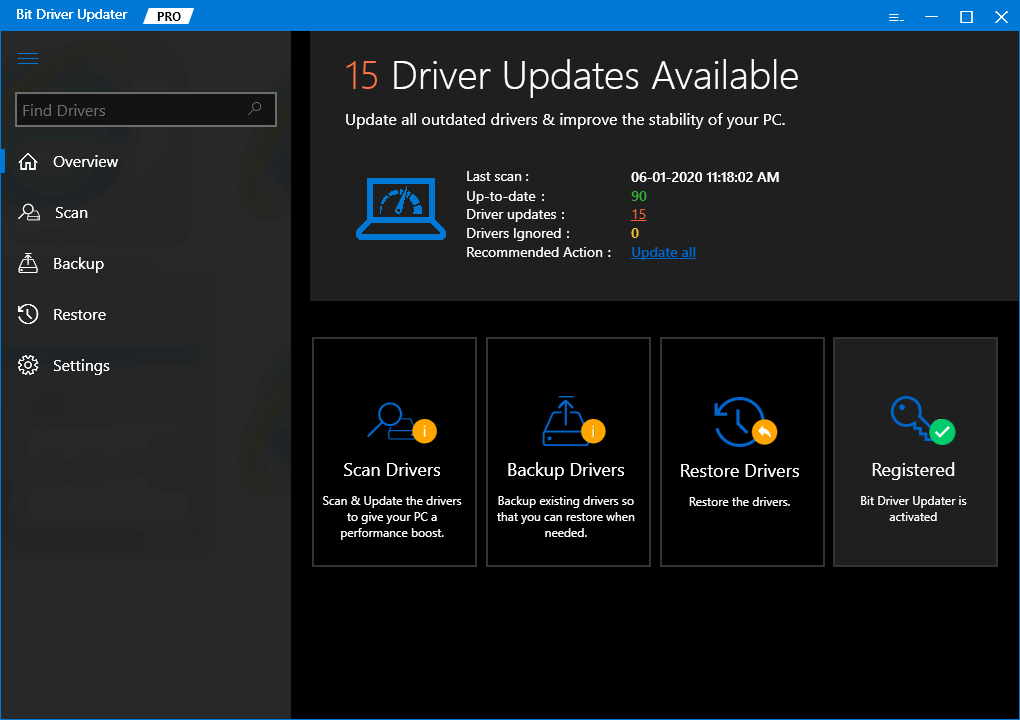
- Now a list of drivers will be shown that need to be updated. Click on the Update all button and it will update all your Windows drivers one by one. If you want to update only the Canon MB2720 driver, then click on the Update Now button in front of the Printer driver option.
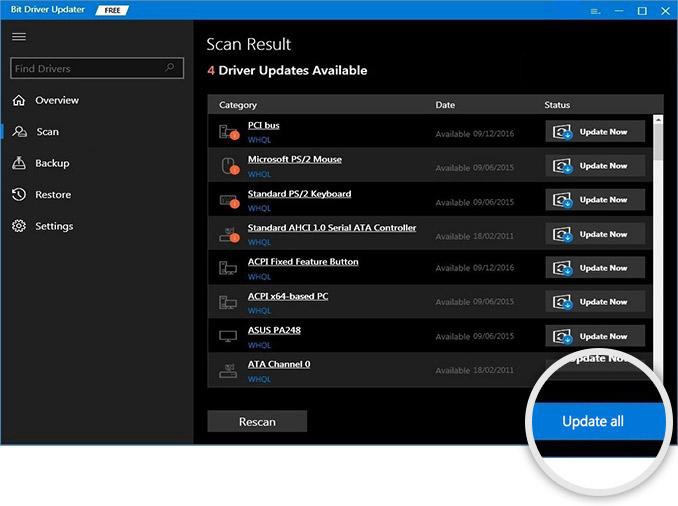
After updating the Canon Maxify MB2720 printer drivers, Reboot your system and it will automatically install the new drivers on your computer.
Wrapping Up: Download, Update, And Install Canon MB2720 Driver On Windows 10 PC
We hope that the methods mentioned above have helped you download or update your Canon Maxify MB2720 printer driver. If you have any questions regarding this driver downloading the guide, then share them in the comments box below.
Snehil Masih is a professional technical writer. He is passionate about new & emerging technology and he keeps abreast with the latest technology trends. When not writing, Snehil is likely to be found listening to music, painting, traveling, or simply excavating into his favourite cuisines.







![How to Update and Reinstall Keyboard Drivers on Windows 10/11 [A Guide]](https://wpcontent.totheverge.com/totheverge/wp-content/uploads/2023/06/05062841/How-to-Update-and-Re-install-Keyyboard-Drivers-on-Windows-10.jpg)
