Read this article and it will provide you with some of the best methods to get the most recent version of the Samsung M2020W driver for Windows 10/11 PC.
If you have a home office and want a personal printer that can keep up with your daily printing needs, the Samsung Xpress M2020W is a great choice. Samsung made this machine, which has WiFi, NFC, and USB so your computer can connect to the printer from a distance. However, if you want to make the most out of your printer, you need to perform the Samsung Xpress M2070W driver download and update.
Getting the latest printer drivers on your computer will help your computer avoid various problems. There are majorly 4 ways to download drivers on your Windows computers. The first three would be manual methods and the last one would be an automated process. Therefore, reading this article will help you with the Samsung M2020W driver update and download using both approaches.
Different Methods To Download The Samsung M2020W Driver For Windows 10
Here are some of the best methods in order to download the driver for the Samsung M2020W printer.
Method1: Samsung M2020W Driver Download From The Official Website
As HP has acquired Samsung’s printing device business hence, to download the latest Samsung M2020W driver for Windows 10 computers, you have to visit HP’s official website. With this method, you can get the authentic driver for your printer manually. To do so, follow the steps below:
Step1: Visit HP’s Homepage by clicking on the link below:
Click Here
Step2: Expand the Support section and select the Software & drivers option from the list.
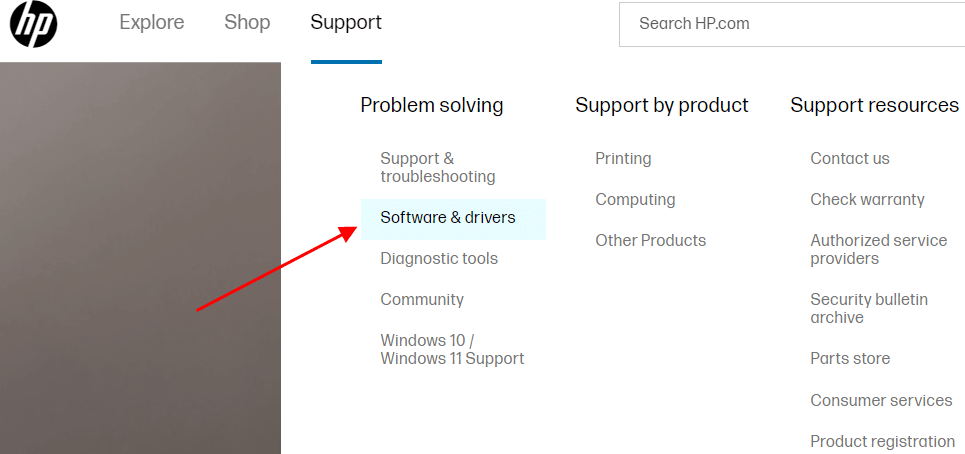
Step3: Click on the Printer option to choose your product category.
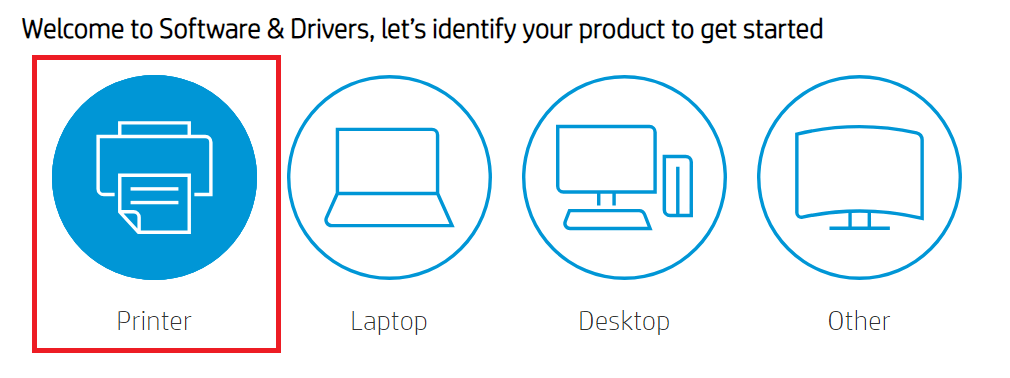
Step4: Type Samsung M2020W Driver in the search box and click the Submit button.
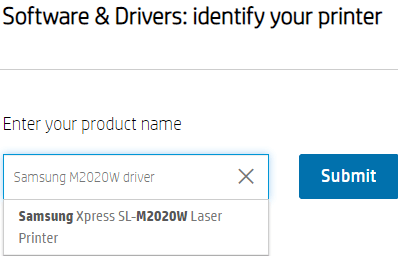
Step5: Single-click on the All Drivers section. Then, expand both the “Driver-Universal Print Driver (1)” and “Basic Drivers” tabs by clicking on them.
Step6: Now, select the Download option present in front of the “Samsung Universal Print Driver for Windows”.
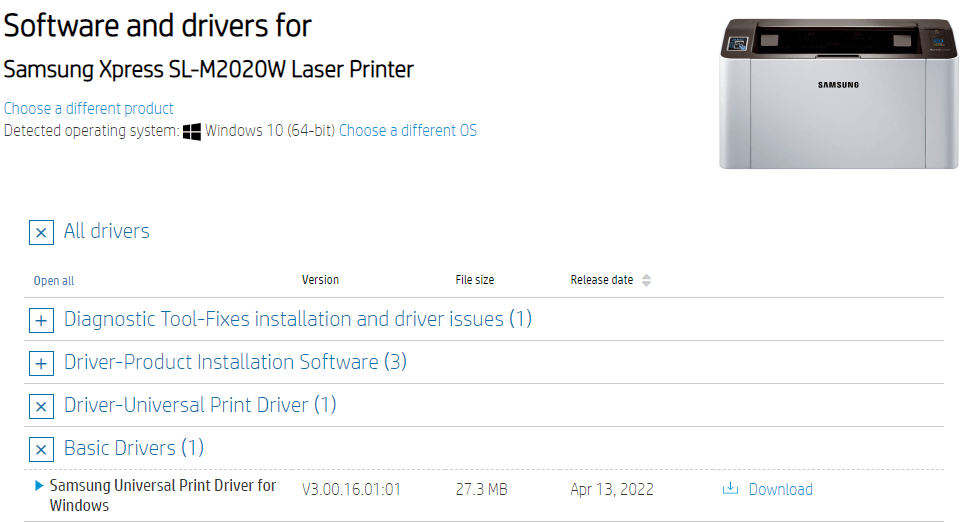
Step7: Let your computer perform the Samsung Xpress M2070W driver download.
Step8: Open the downloaded driver package file by double-clicking on it.
Step9: Follow the instructions displayed on the setup wizard window to install the printer driver properly.
After performing the whole process, reboot the computer, and your Samsung printer Xpress M2020W driver download will be completed successfully.
Method2: Update Samsung Printer Driver Along With Windows OS
Whenever you update your computer’s OS, it updates almost all the Windows drivers along with it. This is the most common method that users use for the Samsung M2020W driver update. Updating your operating system brings fixes for both software and hardware-related problems.
Thus, performing the Windows update is also one of the best ways to get the latest Samsung M2020W driver Windows 10. Implement the steps below in order to update your operating system from the Windows Settings.
Step1: Hit the Windows + R keys at the same time on your keyboard to open the Run command window.
Step2: Type Settings in the search bar and then press the Enter key on your keyboard to open a separate window.
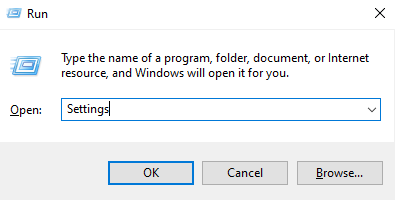
Step3: Click on the Update & Security settings.
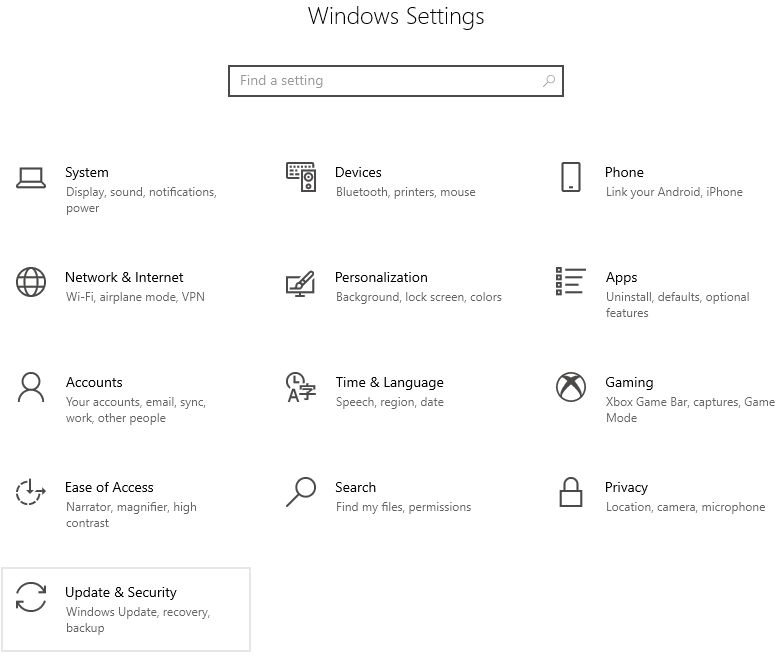
Step4: Go to the Windows Update section and then choose the Check for Updates option.
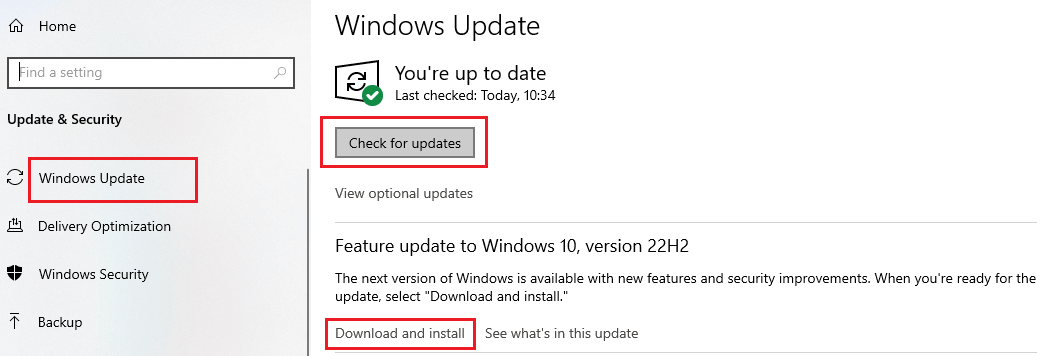
Step5: Wait for some time till your computer finds any available updates.
Step6: If there is any new update, go with the Download and install option and get them on to your computer.
Once the process is complete, restart your Windows device, and your Samsung M2020W driver update will be done along with it.
Also read: How To Fix printer printing blank pages On Windows? Easy Solutions!
Method3: Use Device Manager For Samsung Printer Xpress M2020W Driver Download
The Device Manager utility of Windows also serves as a great tool for Samsung M2020W driver download and update. One can also use it to update the Samsung printer driver and install it on your PC. However, it can be a hectic task for users who do not have much technical knowledge. But do not worry, the instructions given below will walk you through the entire process. (Advair Diskus)
Step1: Press Windows + R keys simultaneously in order to open the Run command.
Step2: Search the Control Panel utility in the Run dialog box search bar.
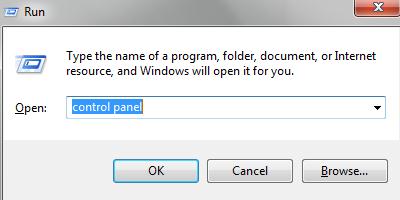
Step3: Click on the View by context menu and go with the Large icons option.
Step4: Select the Device Manager utility and it will open a new window showing all your device drivers.
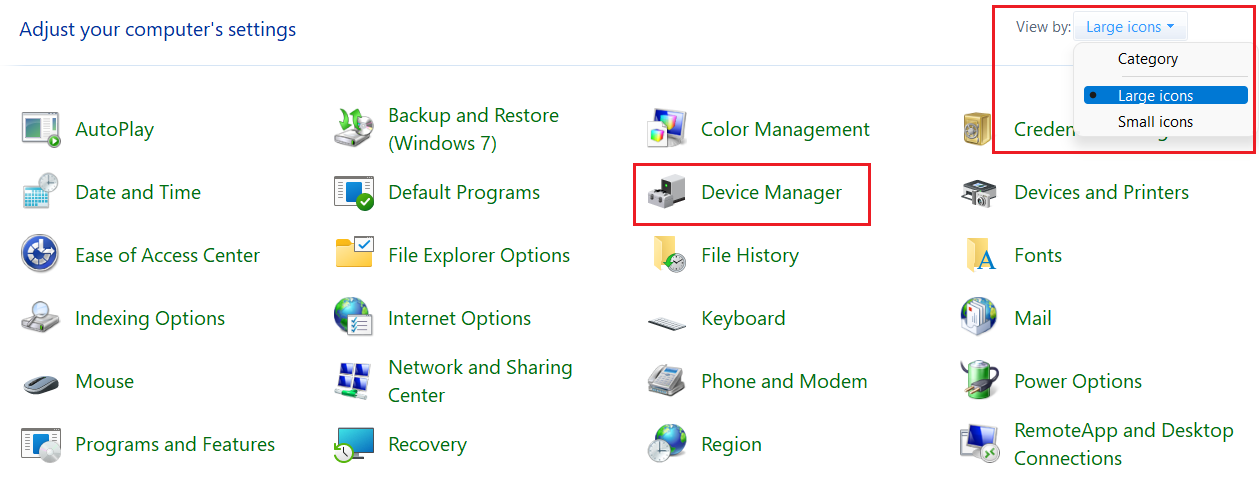
Step5: Expand the Print queues section. Then, right-click on the Samsung M2020W driver and choose the Update driver option from the context menu list.
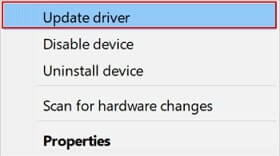
Step6: A new window will appear on your screen, click on the “Search automatically for drivers” option.

Step7: Wait for a few minutes till your system performs the Samsung M2020W driver download. Then, follow the steps on the wizard window to successfully install the driver.
After completing the driver download and installation, restart the computer and it will replace the old drivers with the new ones.
Method4: Use Driver Updater Software To Automatically Update Drivers
Finally, here we are going to talk about the best & most recommended way of downloading the latest driver for Samsung M2020W printer and other device drivers on Windows PC.
The reason you have to face hardship with the above methods is that all of them are manual ways of getting a Samsung printer driver. Hence, instead of going with any of them, it is better to look for an automatic and easy option. And using the Bit Driver Updater program is that alternative.
It is a tool that helps Windows users to get all the latest drivers within seconds. With Bit Driver Updater, all you need to do is click once. And then, the driver update gets downloaded and installed on your PC automatically. Here we have elaborated on some of the useful features of this program.
- Only Windows Hardware Quality Labs certified drivers will be downloaded
- Creates a backup of existing drivers before updating them
- Helps in enhancing your computer’s overall performance
- Allows you to schedule the driver update at your convenience
- Does a deep scan to find all the corrupted, outdated, and missing drivers
Steps for Samsung Xpress M2070W driver download using Bit Driver Updater
Check out the steps below in order to get the latest Samsung M2020W driver for Windows 10/11.
Step1: Click on the Bit Driver Updater download link below and then install it on your computer.
 Step2: Launch the program and it will automatically start a deep scan.
Step2: Launch the program and it will automatically start a deep scan.
Step3: Now, a list of out-of-date drivers will be shown to you. Click on the Update All option for the Samsung M2020W driver download.
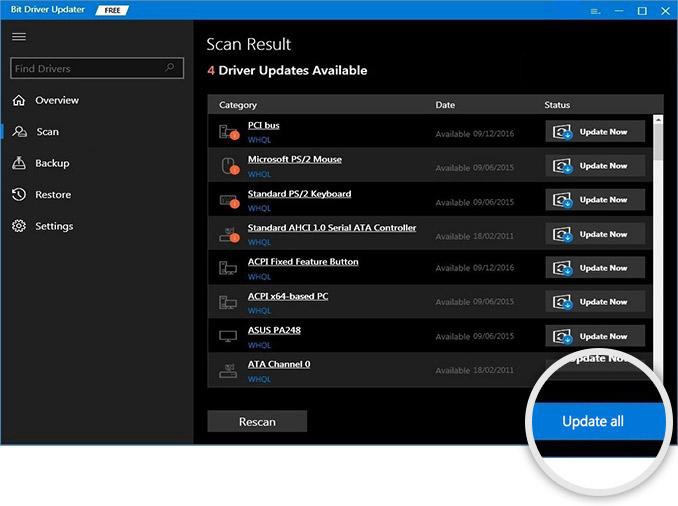
After finishing the downloading process, the app will restart your computer to install the drivers automatically. That is it! This is how easy it is to update your device drivers using the Bit Driver Updater tool.
Wrapping Up: How To Download And Install The Samsung M2020W Driver On Windows
Downloading the Samsung M2020 driver Windows 10 is a crucial task to keep the device running properly. However, it is not that simple. But we hope the methods above have made it easy for you. If you have some other questions about the Samsung printer driver, then let us know using the comments section.
Snehil Masih is a professional technical writer. He is passionate about new & emerging technology and he keeps abreast with the latest technology trends. When not writing, Snehil is likely to be found listening to music, painting, traveling, or simply excavating into his favourite cuisines.

![Samsung M2020W Driver Download For Windows PC [Easily]](https://wpcontent.totheverge.com/totheverge/wp-content/uploads/2023/03/17115016/samsung-m2020w-driver-download-for-windows-pc-easily.jpg)





![How to Update and Reinstall Keyboard Drivers on Windows 10/11 [A Guide]](https://wpcontent.totheverge.com/totheverge/wp-content/uploads/2023/06/05062841/How-to-Update-and-Re-install-Keyyboard-Drivers-on-Windows-10.jpg)
