Here’s a guide to download and update Realtek ethernet controller driver for Windows 11, 10, 8, & 7 by using manual or automated methods.
If you are a user, facing issues while you try to connect with your internet through an Ethernet cable, the issue can be in your drivers. Many internet connection issues can be resolved by a simple update of your Realtek ethernet controller drivers. The issue can be with outdated, missing, or incompatible drivers.
To download the Realtek ethernet controller driver you can pick any of the following methods. Also, to fix the ethernet issues you must download all the relevant network drivers including the Realtek PCIe GBE family controller driver.
Before we learn these methods, here’s our recommended software to update network adapter driver and all other outdated drivers.
Bit Driver Updater software to update Realtek Ethernet Controller Driver
To find and download the right drivers can be a complex task. To simplify this we recommend using the Bit Driver updater which is one of the best driver updater software. You can update all your drivers with one click. Its functionality is not just restricted to this, it also optimizes your PC. It also restores and creates a backup for all your drivers. To download it for free from the link below.
Ways to Download and Install Realtek Ethernet Controller Driver:
Pick any of the best methods to download Realtek ethernet network driver on your Windows device. You don’t need to try all of them, just find the one that can fit in with your availability of resources.
#1 Manually download Realtek ethernet controller driver on Windows 10, 11, and older version devices:
Users who are well aware of the system specifications can use the manual method to download Realtek ethernet network driver. Go through the steps below to perform the manual download.
1: Open the manufacturer’s ( Realtek’s) official website.
2: Drag to and select the three horizontal lines option available on the top left of the webpage.
3: Now select the Downloads option and from the dropdown click on Communication Network ICs.
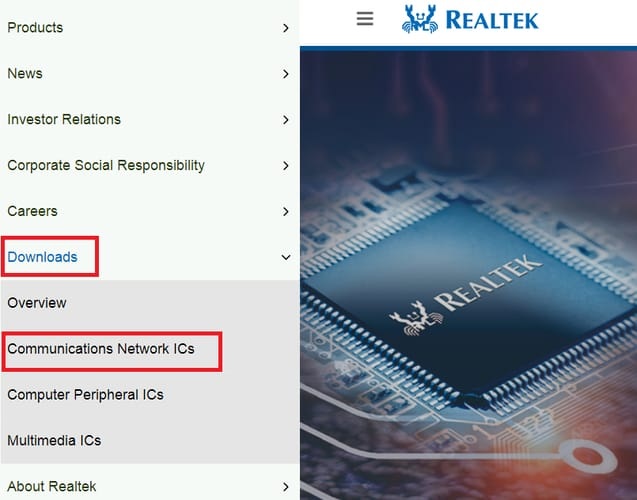
4: In the Product line select Network Interface controllers. Now choose the speed specific to your port of ethernet.
To find your speed for an ethernet port, open the network & sharing option on your device. Click on the change adapter settings. Navigate to the local area connection click right on it. Click on status to know your Ethernet port speed.
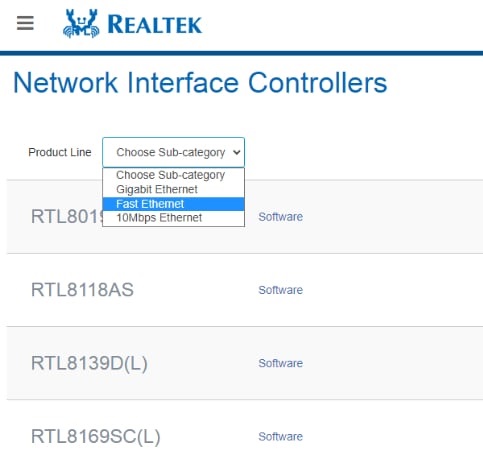
5: Use the Software option after you select the speed.
6: Select your OS and start the download. Wait till the download is done and then Install the downloaded file. Follow the on-screen steps to install.
Also know: Download Realtek WiFi Driver for Windows 10, 11 (32/64 bit)
#2 Update Realtek Ethernet Controller Driver by Device manager
- On your Windows device open Device Manager from the Start menu.
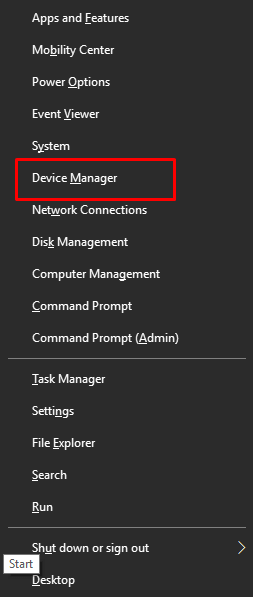
- From the list locate Network Adapters and click on it. From the dropdown list click right on Realtek Ethernet controller. From the list of options Click the Update driver alternative.
- Select the first option i.e automatic search option in the next window. This will search for an updated version of your driver and download it.
- Let the download complete and Install it by following the instructions.
Use the updated version of your Realtek Ethernet controller driver and establish a smooth cable connection. Although this process can be lengthy, to make it simpler use the next method to ease down the download process.
#3 Download Bit Driver Updater to Update Realtek Ethernet Controller Driver Automatically:
If you find the above methods complex, switch to software that can do all the research and download for you. Bit Driver Updater is a utility tool that can update all outdated drivers including the Realtek Ethernet network driver with one click. To add to this, the tool can optimize your system, schedule pending updates, and provide round-the-clock support.
Without any further ado download the setup for Bit Driver Updater from the Download link below. Use the steps mentioned to proceed further with the driver updation process.
Wait till the download completes. Install the executable file by following the instructions that appear on the screen. Follow the below-listed steps once the Install is done.
1: Launch the Bit Driver Updater tool. Start the scan by using the Scan drivers button.
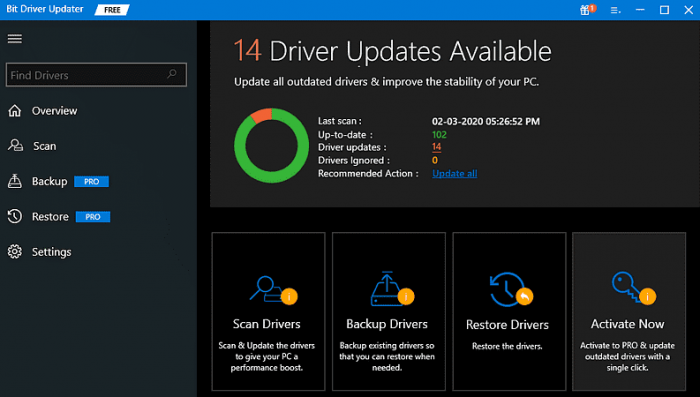
2: Wait till the scan completes and list of all the outdated system drivers is displayed. From the list find out Realtek ethernet network driver and select the Update now option adjacent to it.
Note: An Update All option is available for users with the updated Pro version of the Bit driver updater software. This version also provides all-day-long support to its users with a 60-day return policy. Not only this, a heap of other premium features are unlocked with this premium updated version of the software.
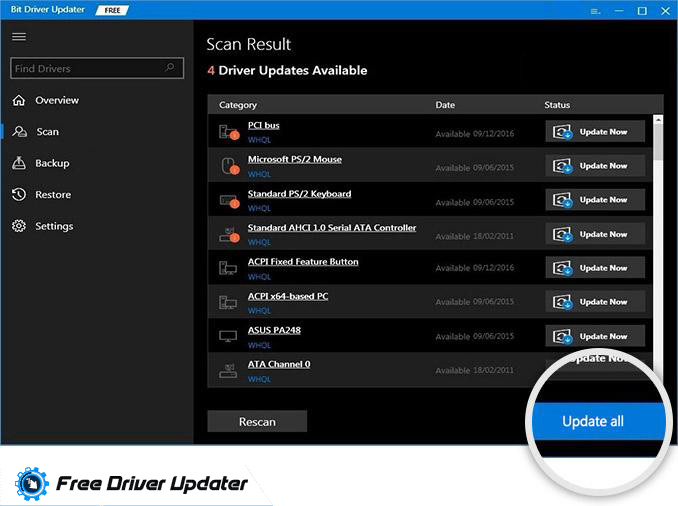
3: As the driver download completes, install it by using the on-screen steps. Restart your PC to add the updates.
The above steps will help you download the recent versions of the Realtek ethernet controller driver. The tool will help you update Realtek ethernet controller driver. Use the updated drivers to fix all your connectivity issues with the ethernet cable.
Frequently Asked Questions (FAQs)
Q1. What is an Ethernet Controller driver?
The Ethernet controller drivers for Windows are used to circulate the instructions and maintain communication between the operating system and Ethernet controller. It is important to install the latest driver update to offer uninterrupted communication. You can use any of the methods mentioned in the guide to download the latest Ethernet controller driver for Windows 11, 10, or older version devices.
Q2. How do I reinstall Realtek Driver?
To reinstall the latest Realtek driver use manual or automatic methods. However, to download the latest drivers automatically use the Bit Driver Updater software. Quickly scan your system through the software and download the Realtek driver update. Install the executable driver file with the help of instructions displayed on your screen once the download completes.
Download and Install Realtek Ethernet Controller Driver: Performed
We hope the above article will help you download Realtek ethernet controller driver and install it for your Windows PC. Both the methods ( manual and automated) are safe and secure to download the correct drivers for your device. The correct drivers with the recent updates can help you fix all your internet problems.
We recommend using Bit Driver Updater to automate all your system driver downloads and schedule them if required. This can be your one-stop solution for all driver-related solutions and updates.
Write to us in the comments if you need any further assistance. If you found the article helpful subscribe to our Blog to never miss an update.
Snehil Masih is a professional technical writer. He is passionate about new & emerging technology and he keeps abreast with the latest technology trends. When not writing, Snehil is likely to be found listening to music, painting, traveling, or simply excavating into his favourite cuisines.








![How to Update and Reinstall Keyboard Drivers on Windows 10/11 [A Guide]](https://wpcontent.totheverge.com/totheverge/wp-content/uploads/2023/06/05062841/How-to-Update-and-Re-install-Keyyboard-Drivers-on-Windows-10.jpg)
