To replace the legendary Epson LX-300 the company released Epson LX 310 dot matrix printer. The printer has better speed and is a reliable alternative for both personal and professional purposes. But in the era of Laser or inkjet printers finding dot matrix printer drivers can be a complicated task. Many users questioned how to perform Epson LX 310 driver download and update.
If you are also here in search of the answer this guide is for you. Below we have mentioned different ways to perform Epson LX 310 free download. Moreover, you can also use these methods to update these drivers. The latest drivers help printers or other hardware to work smoothly and without any interruptions. However, if you still face the issue of the Epson Printer not printing properly, you can fix the hardware issues.
How to Download and Update Epson LX 310 Driver on Windows?
Go through the manual and automatic methods below for Epson LX 310 printer driver download and update. No need to implement all the below-mentioned methods, just choose the alternative that is suitable for you.
Method 1: Manually Download Epson LX 310 Driver
The hardware manufacturer i.e. Epson releases regular driver updates to improve the working of printers. So if you have the technical knowledge and skills to download the compatible drivers you can opt for the manual method. Not just Epson you can download printer driver for free on Windows front the manufacturer’s official website.
Given below are the simple steps to be followed for Epson LX 310 printer driver download and update. Make sure you are aware of the version of Windows and its type i.e. 32-bit or 64-bit before proceeding with the steps.
- Visit the official website of Epson.
- Click on the Service tab and expand the Drivers category.
- Click on Printers.

- Open the Dot Matrix printer category.

- In the LX Series category identify Epson LX 310.
- Select the Operating system version from the drop-down list.
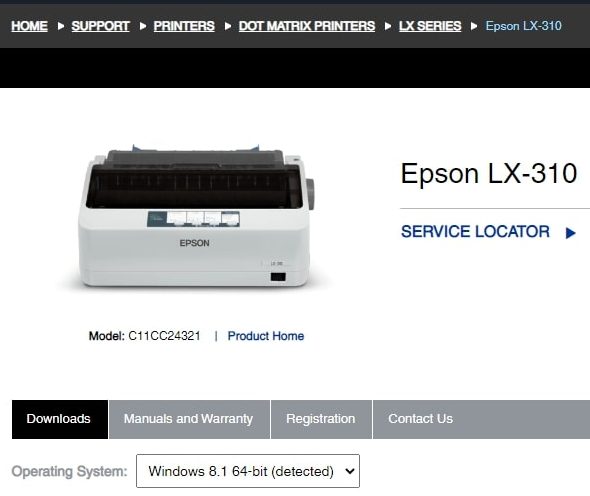
- Download the driver file. Double-click and follow the instructions to install Printer Epson LX 310 drivers.
The latest driver will fix all printer-related issues such as the printer not responding to errors, crashing, or other printing problems.
However, If you lack some basic tech skills or don’t have enough time for an Epson LX printer driver download this method might not be a good fit for you. However, the following completely automatic method can save a lot of time for you.
Also know: Canon PIXMA MG2570S Printer Driver Download for Windows 11, 10, 8, 7
Method 2: Automatically Download Epson LX 310 Driver via bit Driver Updater (Recommended)
If you don’t have time and patience for a manual Epson Printer LX 310 driver free download, all you need to do is download an automatic driver updater. One of the best tools to update drivers automatically with a single click is Bit Driver Updater.
With just one click you can perform Epson LX 310 printer download or update. Also, it allows users to schedule driver updates at their convenient time. With 24*7 support you can connect with the support team to resolve driver-specific issues.
The Pro version of Bit Driver Updater can be unlocked to have complete access to its features. This comes with a full money-back guarantee for up to 60 days.
So without any further ado let’s move to the steps for Epson LX 310 Driver Download, update, and install via Bit Driver Updater.
Steps to Download Epson LX 310 Driver Automatically with Bit Driver Updater:
- Download Bit Driver Updater below. Double-click and follow the instruction on your screen to install it on your Windows PC

- Launch the tool and click on the Scan Now option to identify pending driver updates on your device.
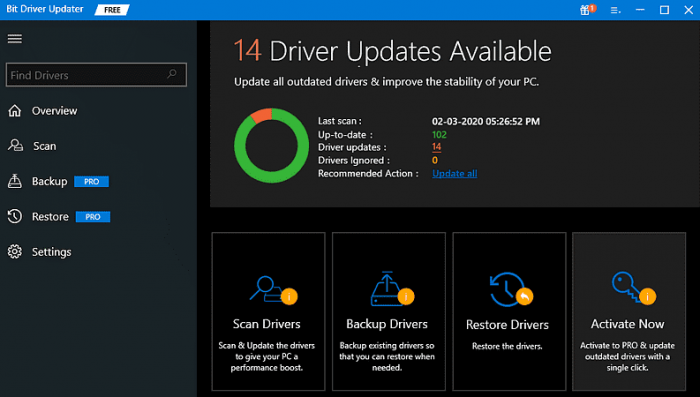
- Hold back till the list of outdated system drivers is displayed on your screen.
- Now identify the Epson LX 310 printer update from the list. Click on the Update Now option present next to it.
- If you are using the Pro version of the Bit Driver Updater tool scroll to the end of the list and click on the Update All option.
Note: Free version users of the software need to update one driver update at a time via the respective Update Now option.
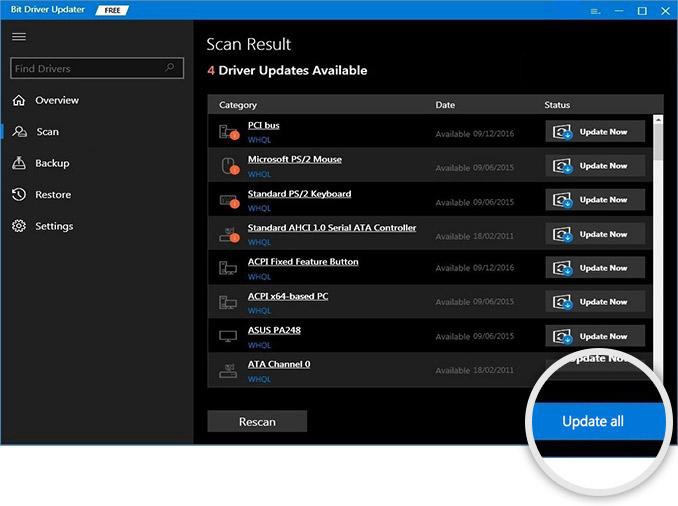
- Double-click and apply the instruction to install the Printer Epson LX 310 update.
Restart your PC to apply the latest Epson LX 310 driver update. This method is simple yet reliable as all the drivers offered by Bit Driver Updater are WHQL certified. Also, the friendly user interface makes it a feasible choice for both technically skilled users and even beginners.
Also know: Epson L3250 Printer & Scanner Driver Download and Install For Windows 11/10
Epson LX 310 Driver Download & Install: DONE
Hopefully, the above methods helped you with Epson LX 310 driver download and installation. Although we have mentioned multiple methods the simplest one is using the automatic driver updater tool i.e Bit Driver Updater. With just one click it not only downloads your printer drivers but all other system drivers too.
Have any further concerns? Need more help? Don’t hesitate and reach out to us through the section below. For similar tech guides and troubleshooting blogs hit the subscribe option for our blog. To never miss any relevant tech news or updates follow us on Facebook, Pinterest, Instagram, and Twitter.
Snehil Masih is a professional technical writer. He is passionate about new & emerging technology and he keeps abreast with the latest technology trends. When not writing, Snehil is likely to be found listening to music, painting, traveling, or simply excavating into his favourite cuisines.

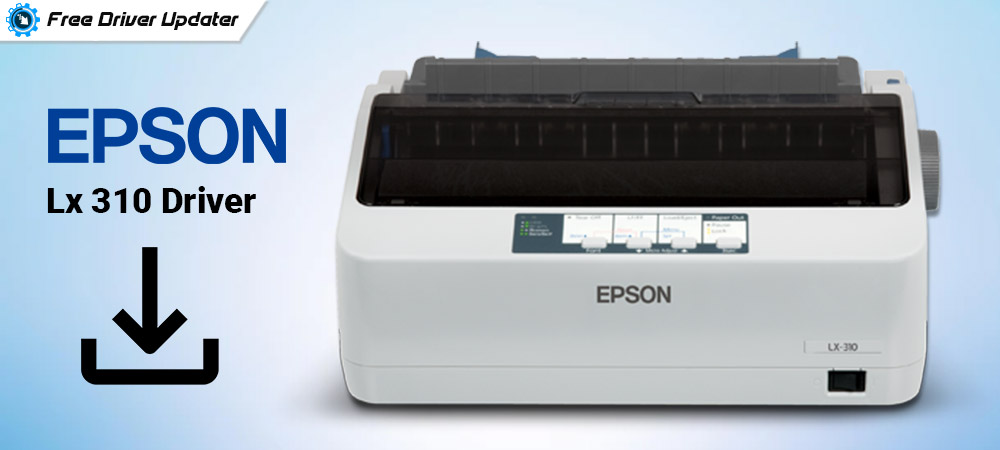





![How to Update and Reinstall Keyboard Drivers on Windows 10/11 [A Guide]](https://wpcontent.totheverge.com/totheverge/wp-content/uploads/2023/06/05062841/How-to-Update-and-Re-install-Keyyboard-Drivers-on-Windows-10.jpg)
