If your Elden Ring keeps crashing on your Windows 10/11 device and you don’t know what to do, then this article will help you with some solutions to fix this issue within minutes.
Elden Ring made its way into the PC gaming world. This game is one of the most famous fantasy-action RPGs that gamers have ever seen. But a few instances of the game crashing while it was being played and the white screen problem have recently made a lot of people angry. The problem is easy to spot: when the game is started, it shows a blank screen and then crashes.
Users have tried to change how they play, but nothing has worked. Generally, issues like this will get fixed in the next patch update. But until then, there are some ways around the crashes that you can use. In this blog, we’ll talk about a few ways to fix Elden Ring Crashing on Startup on Windows devices. So, without further ado, let’s get started.
Different Ways To Fix Elden Ring Crashing On Startup
Below are the most effective methods that you can implement to fix the Elden Ring crashing PC issue within minutes.
Method1: Check The Game Requirements To Fix Elden Ring Crashing On Startup Issue
It is a good idea to compare the game’s system requirements with your PC’s specifications to see if there is a problem with compatibility. To get rid of this compatibility issue, below are the minimum and recommended system requirements that you should meet to fix the Elden Ring crashing PC problem.
Minimum System Requirement For Elden Ring
- Hard Disk: 60GB ROM
- DirectX: Version 12
- Graphics Card: 4GB AMD Radeon RX 580 / 3GB NVIDIA Geforce GTX 1060
- Random Access Memory: 12GB
- Processor: AMD Ryzen 3 3300X / Intel Core i5-8400
- Operating System: Windows 10
Recommended System Requirements For Elden Ring
- Hard Disk: 60GB ROM
- DirectX: Version 12
- Graphics Card: 8GB AMD Radeon RX Vega 56 / 8GB NVIDIA Geforce GTX 1070
- Random Access Memory: 16GB
- Processor: AMD Ryzen 5 3600X / Intel Core i7-8700K
- Operating System: Windows 10 or 11
Method2: Reinstall Or Update The Epic Game Launcher And Solve The Elden Ring Crashing PC Issue
Some Elden Ring players found out that the Anti-Cheat system in the game doesn’t work with the Epic Games Launcher if it hasn’t been updated in a while. So if you are facing Elden Ring crashing on startup, it is because two epic launcher processes are also starting up at the same time as eldenring.exe. Here are steps that will help you update or reinstall the Epic Game launcher.
- Open the Epic Game Launcher app on your PC, then log in to your account
- Click on your profile icon present in the top-right corner
- Now, select the Settings option from the context list
- On the Settings window, click on the “Restart & Update” button.
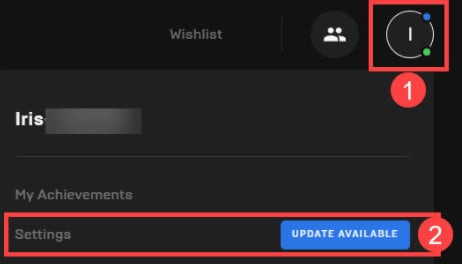
- Then, try running the game and check if the Elden Ring crashing on startup has stopped or not.
Reinstall Epic Game Launcher To Resolve Elden Ring Crashing PC Issue
If still, Elden Ring is lagging or crashing, then you need to uninstall the whole software from your computer. The steps mentioned below will help you uninstall the Epic Game Launcher app in order to fix Elden Ring keeps crashing issue.
- Search Control Panel in the taskbar’s search bar and then press the Enter key on your keyboard
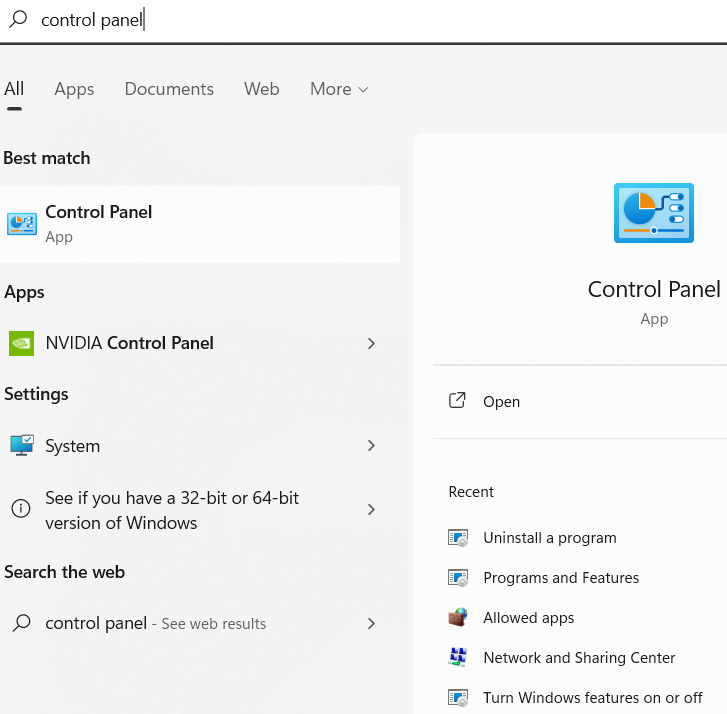
- Click on the “View by” dropdown menu and select the Category option from the context list. Then, click on the Programs button and it will redirect you to a different page.
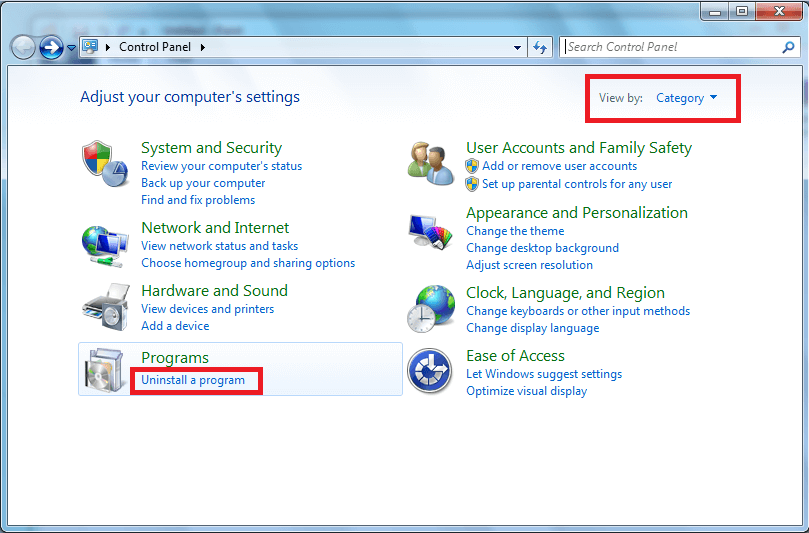
- Over there, click on the Programs and features button and all the apps installed on your computer will be displayed to you.
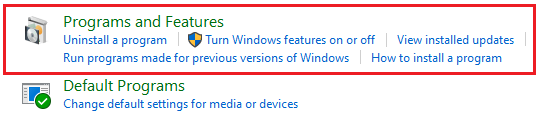
- Right-click on the Epic Game Launcher app and select the Uninstall option from the context list.
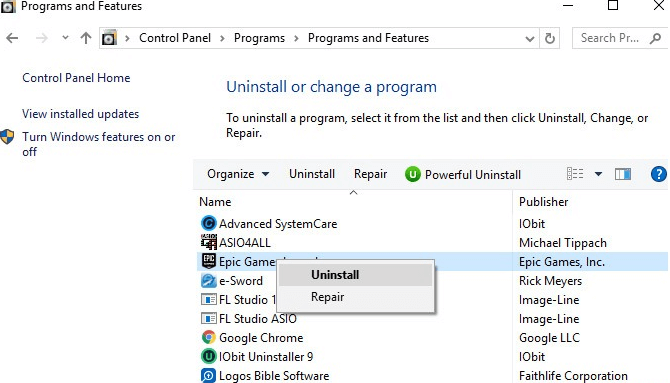
- A dialog box will appear asking for your confirmation, click on the Uninstall button to confirm your actions.
After uninstalling the app, open your web browser and reinstall the Epic Game launcher by clicking on this link: Click Here. Once you have done that, check whether the Elden Ring crashing on startup issue is resolved or not. If not, then move on to the next method.
Also read: How To Fix Random Valorant Keeps Crashing on Windows
Method3: Update Graphics Driver To Get Rid Of Elden Ring Crashing On Startup Issue
We would recommend you keep all the drivers updated. Most of the errors or issues like Elden Ring Crashing PC will arise if your drivers are not up to date. The latest drivers will also help your computer in improving compatibility with the connected devices.
There are two methods that you can follow to update your Windows drivers in order to fix the Elden Ring keeps crashing issue. The first one is the manual method where you need to use the Device Manager tool, which is an in-built Windows utility. The second one is the automatic process, in this, you have to download a driver updater software and it will update the drivers for you.
Fix Elden Ring Crashing On Startup Issue By Updating Graphics Driver Manually
Below are some steps that will help you understand how to use the device manager tool to update drivers and fix Elden Ring PC crashing issues.
- Type Device Manager in the taskbar’s search bar and then press the Enter key on your keyboard
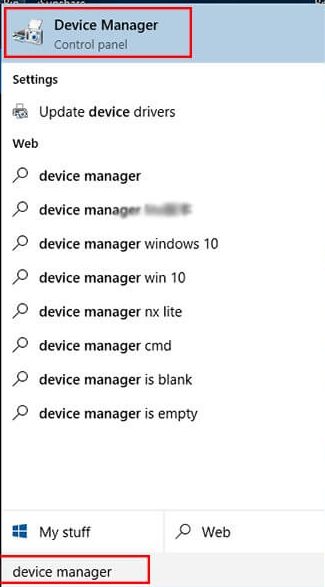
- On the Device Manager window, click once on the arrow key in front of the Display adapter driver and it will expand. Then, right-click on the graphics card you are using and select the Update driver option from the context list.
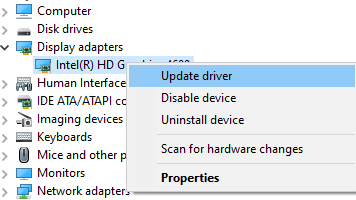
- A new window will appear, select the “Search automatically for drivers” option by clicking on it.

- Wait for some time and let your computer search for a new graphics driver. Then, follow the on-screen instructions to install the drivers on your Windows device.
After installing the graphics driver, Reboot your system and then check if still the Elden Ring crashes on your computer. Alternatively, have a look at the automatic solution below.
Fix Elden Ring Crashing On Startup Issue By Updating Graphics Driver Automatically
In this automatic process, you need to download the best driver updater software available in the market like the Bit Driver Updater. This application is the most reliable as it is trusted by thousands of users. It is specially designed for Windows devices and comes with tons of features. You can fix your Elden Ring PC crashing issue by updating graphics drivers through this application. Some other advantages of using this application on your Windows device are mentioned below:
- Makes a backup of existing drivers
- Downloads WHQL-certified drivers only
- Improves the device’s processing speed
- Provides 24*7 customer support
- Allows you to schedule the process
As you have looked at the benefits of using this program, now it’s time to check out the steps to download and use it in order to fix the Elden Ring Crashing PC issue.
- To download the Bit Driver Updater software, click on the link below:

- Once the application has been downloaded, go to the Download folder and run the setup file. Follow the instructions shown on your screen to install it.
- Run the Bit Driver Updater and then click on the Scan Drivers button present in the middle of the page. This will allow the app to search for outdated drivers.
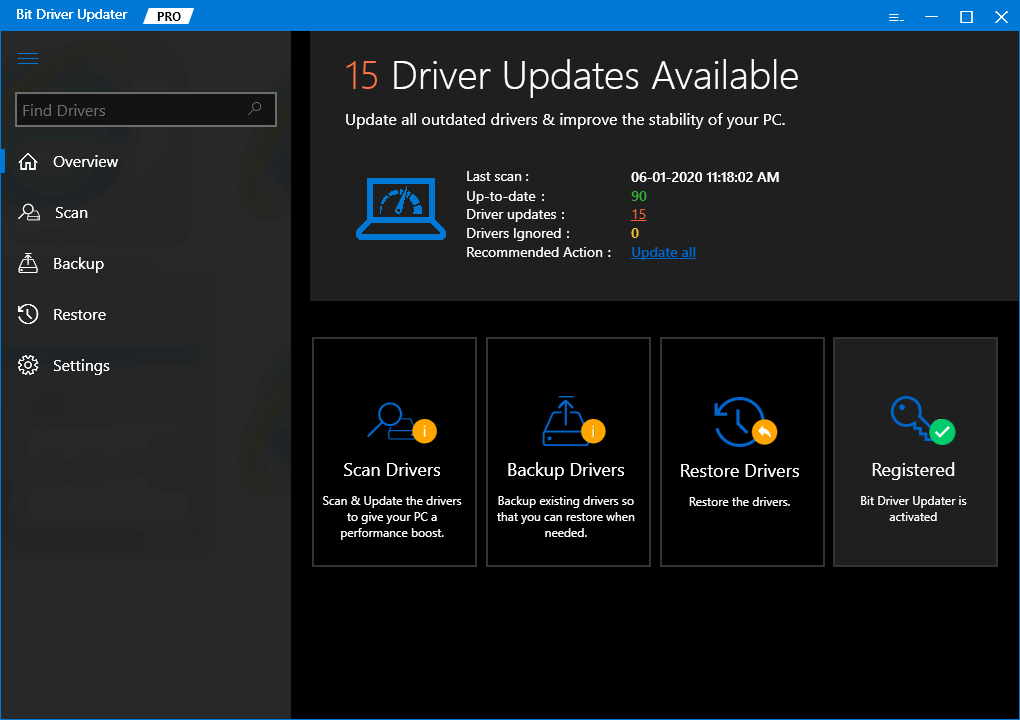
- Now, you can either click on the Update All button and it will update all the drivers at the same time, or else click on the Update Now button next to Graphics drivers.
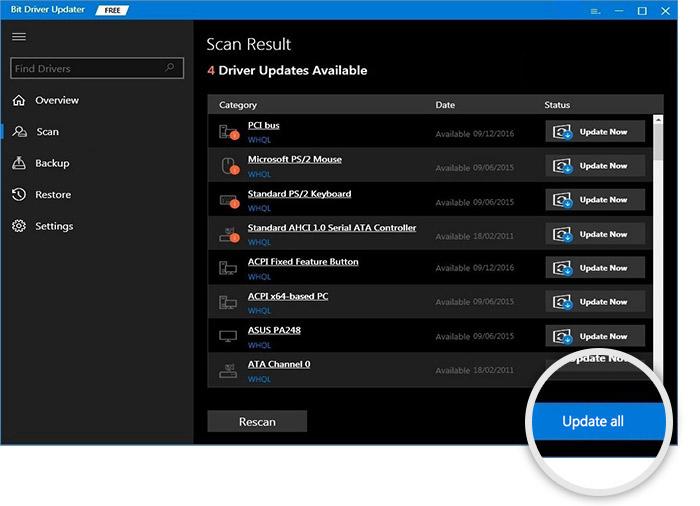
After updating the graphics drivers, Reboot your computer and it will automatically install the new graphics drivers. This will resolve the Elden Ring crashing on startup issues easily.
Also read: Adobe Premiere Pro Keeps Crashing in Windows 10
Resolved: How To Fix Elden Ring Crashing On Startup Issue On Windows 10/11
We hope the methods or fixes mentioned above have helped you get rid of the Elden Ring crashing PC issue. If you are still facing the same issue, then you need to contact the Elden Ring support page for some professional advice.
Other than that, if you have any doubts or thoughts regarding this article, share them in the comments section. Additionally, subscribe to the Free Driver Updater blog for more error-fixing guides like this ‘Elden Ring keeps crashing guide’.
Snehil Masih is a professional technical writer. He is passionate about new & emerging technology and he keeps abreast with the latest technology trends. When not writing, Snehil is likely to be found listening to music, painting, traveling, or simply excavating into his favourite cuisines.







![How to Update and Reinstall Keyboard Drivers on Windows 10/11 [A Guide]](https://wpcontent.totheverge.com/totheverge/wp-content/uploads/2023/06/05062841/How-to-Update-and-Re-install-Keyyboard-Drivers-on-Windows-10.jpg)
