If you are using J5create’s products on your Windows device, then read this article providing methods for the J5create driver download and update process.
J5create is one of many well-known tech brand names that make high-performance computing devices. The company’s main focus is on making and improving USB peripheral services that make the most of your computer. Now, the company has offices all over the world, works with many retailers, and sells its products through many different channels.
However, to make these products work smoothly and efficiently, you need to download or update the j5create driver. Downloading the latest drivers will help you resolve issues like j5create not working properly. Hence, today we came up with some manual and automatic processes through which you can easily perform this task. So without any further ado let’s jump right into it.
Different Methods For J5create Driver Download Or Update On Windows
Below we have mentioned three different methods; two of which are manual methods and the last one is an automated process. The manual methods will need some technical skills and patience to successfully perform the J5create driver download and update process. Whereas, if you lack some skills and want an easy way out, then we would recommend you go for the automated process.
Method1: J5create Driver Download From Manufacturer’s Website
The first method is a straightforward process where you need to navigate to the J5create official website and then find the driver you need. Downloading and installing the J5 create software driver may also be needed if you select this method. If you are a veteran of computers, it is feasible to install the drivers on Windows from the official website. Below are some steps that will help you with the J5create driver download process.
- Visit the J5create Support Page by clicking on this link: Click Here
- Click on the Downloads/Drivers button present on the page

- Select the Operating System i.e. Windows from the options given
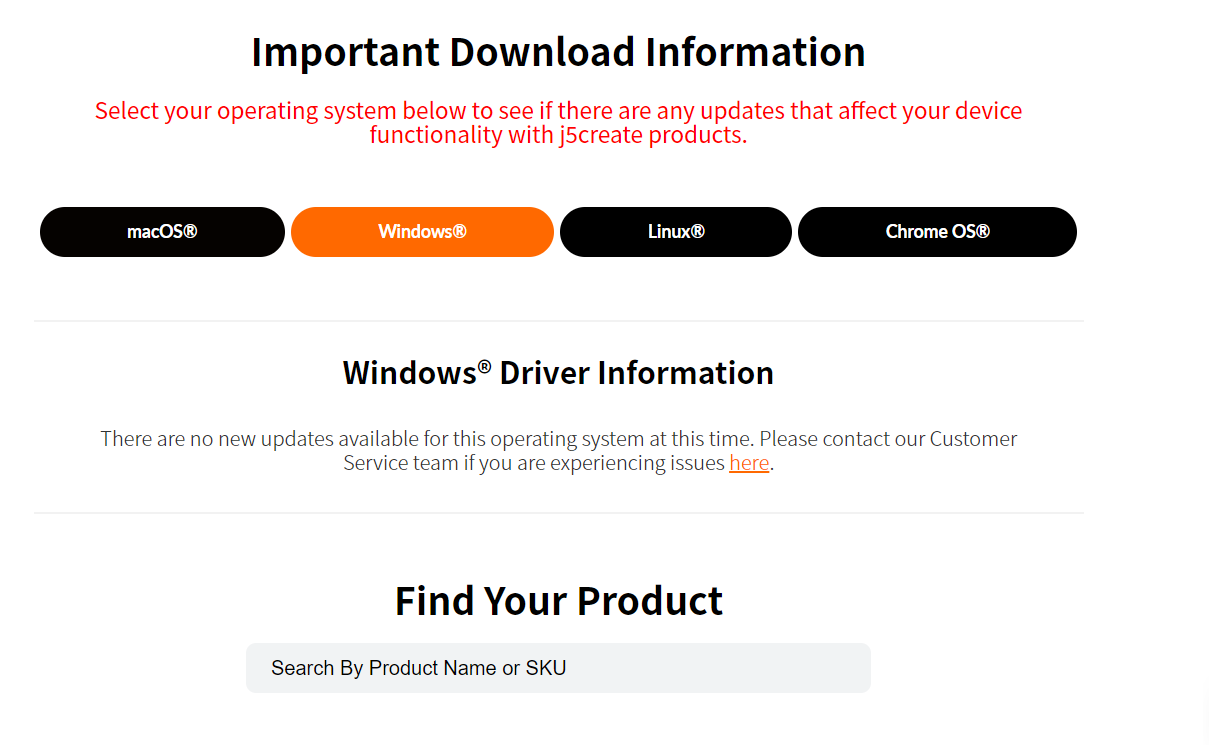
- Then, type J5create product name in the search box and then press the Enter key on your keyboard. You can also select your product from the different categories given there.
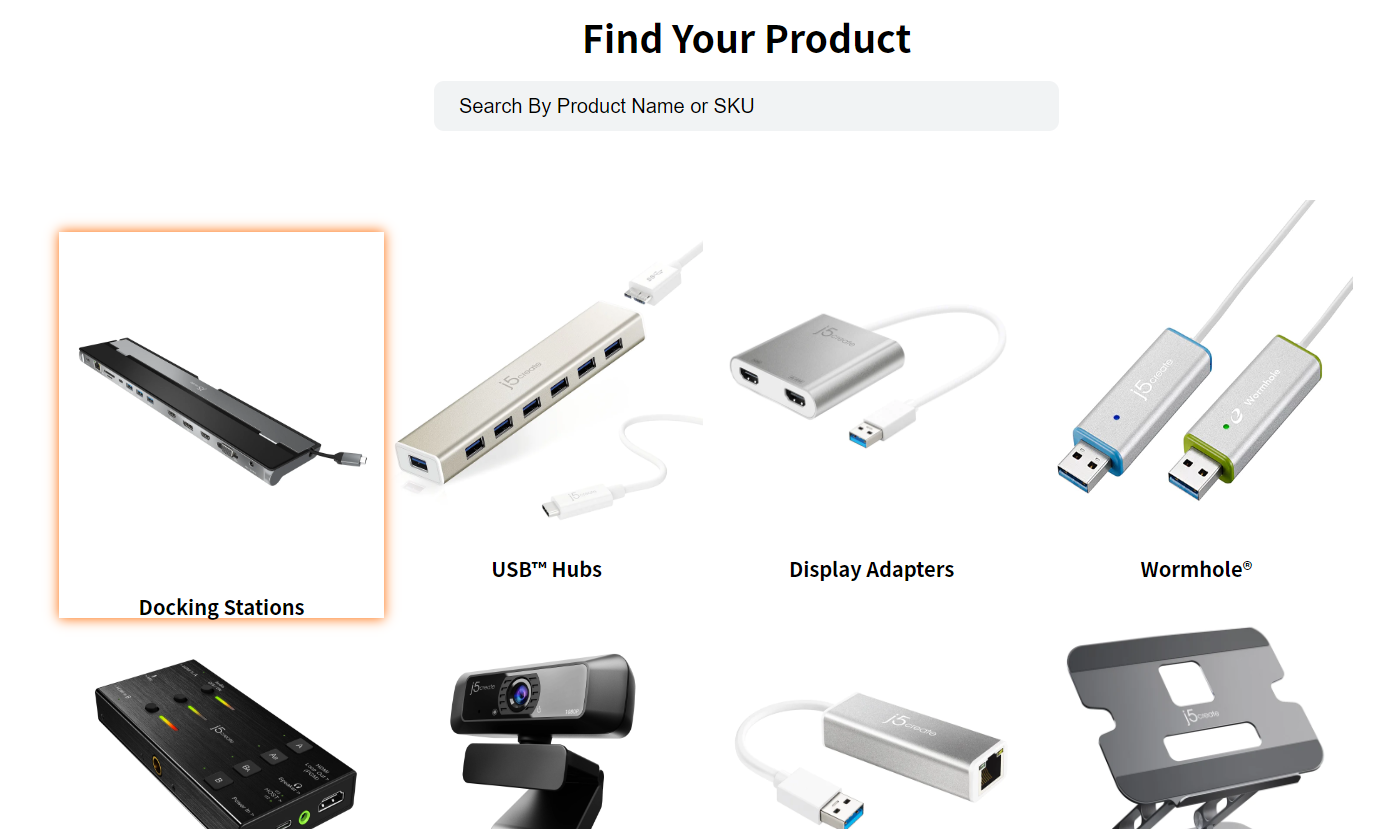
- After selecting the product, click on the Download button present in front of your OS. This will start the downloading process.
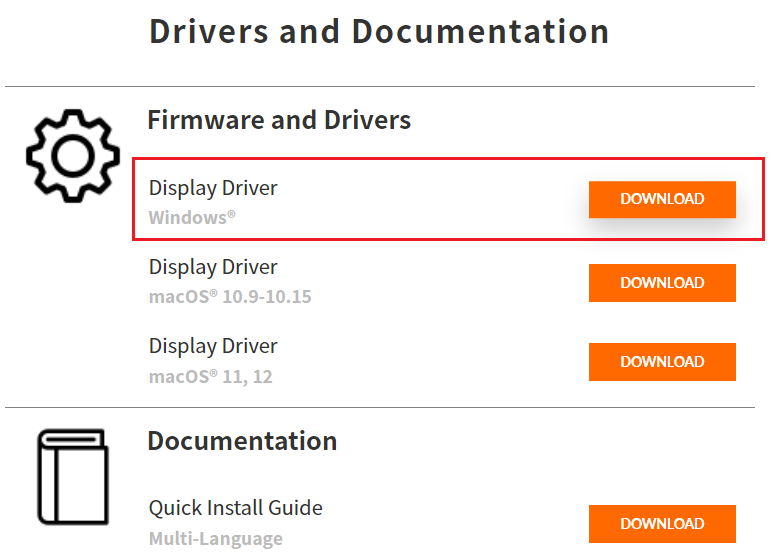
- Once the downloading is finished, type File Explorer in the taskbar’s search bar and press the Enter key.
- Click on the Downloads folder from the left-side panel and run the setup file.
- Follow the on-screen instructions in order to install the new J5create drivers for your product
- Now, Restart your computer and it will automatically implement the new drivers for you.
Also know: How to Download & Update MTP USB Device Driver for Windows 10,11
Method2: J5create Driver Download And Update Using Device Manager
For Windows users, Microsoft has provided you with an inbuilt tool to manage device drivers like j5create drivers within the system. That is to say, you can utilize Device Manager to help you search for and download the latest drivers, such as the J5create USB adapter driver and USB-C to HDMI drivers. Below are some steps that will walk you through the process.
- Click on the Windows icon present in the bottom-right corner of your screen to open the Start menu. Then, type Control Panel in the search bar and hit the Enter key on your keyboard.
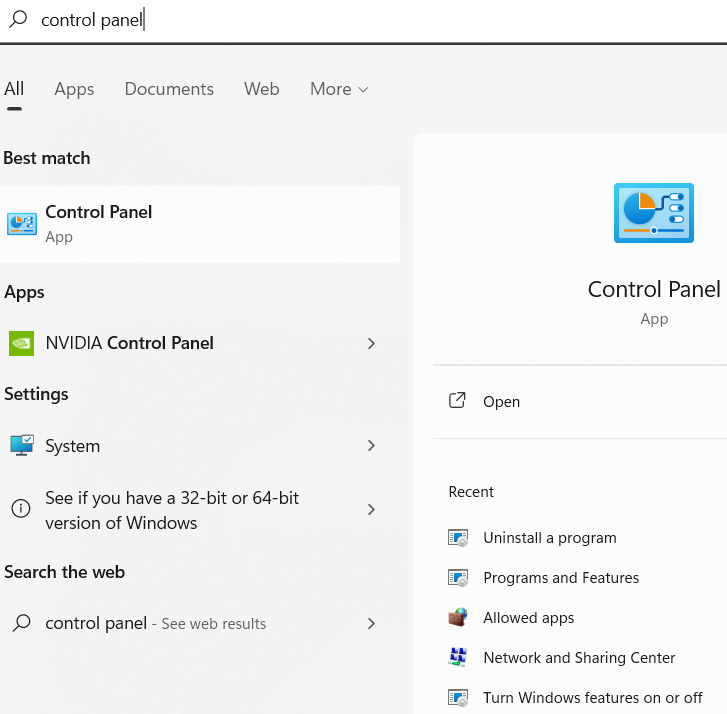
- On the Control Panel window, click on the “View by” dropdown menu and choose the Large icons option from the list. This will show you all the Windows integrated utilities available on your system.
- Now, select the Device Manager tool and this will open a new window showing all the device drivers present on your computer.
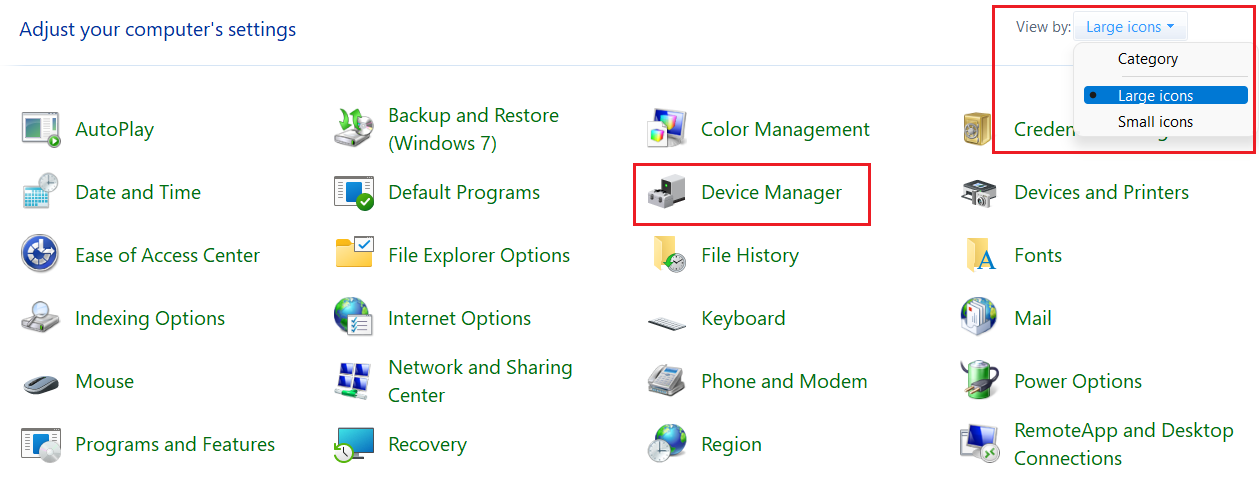
- If you want to download or update J5 create drivers for a USB-supported product, then double-click on the “Universal Serial Bus controllers” option to expand it.
- Then, right-click on your product and select the Update driver option from the context list.
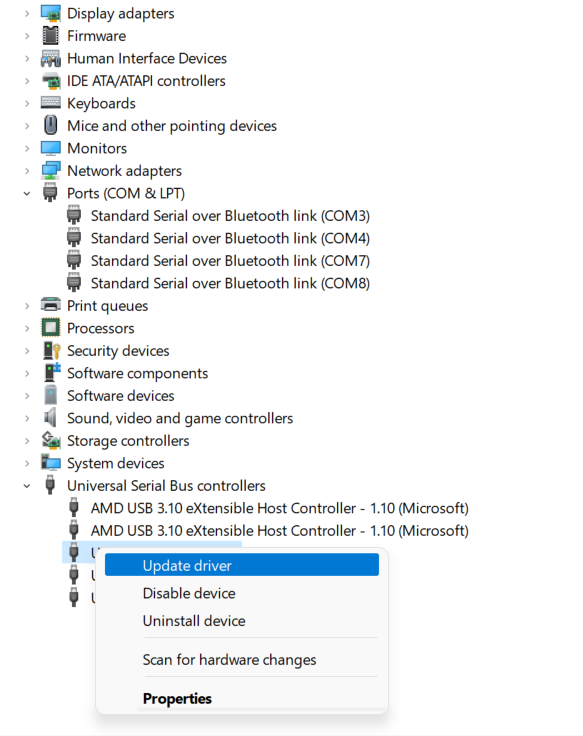
- Wait for a few moments, then follow the on-screen instructions in order to install the latest J5 create software driver on your computer
After finishing the process, Restart your computer and it will automatically replace the old drivers with the new ones.
If you feel both the methods shared above are a bit lengthy and complicated for you, in that case, the next method is for you.
Method3: J5create Driver Download Using Driver Updater Software
This is an automatic process where you need to download the best driver updater software available in the market like the Bit Driver Updater. This program helps you manage all your drivers including the J5create driver. Additionally, it comes with various features to enhance your computer’s performance by downloading the latest J5 create software driver. This application is a trusted and reliable app used by many Windows users. Some other benefits of using this app are:
- Improves your computer’s processing speed
- Allows you to schedule the process as per your need
- 24×7 Customer Support
- Easy-to-use and user-friendly interface
- Takes a backup of existing drivers in case you want to roll them back
Steps To Use Bit Driver Updater For J5 Create Drivers Download And Update
Follow the instructions given below in order to download and install the Bit Driver Updater app. Then, use it to download the J5 create software driver for Windows devices.
- Download the Bit Driver Updater application by clicking on the link given below:

- Visit the Downloads folder and run the setup file. Follow the on-screen instructions to install the app on your PC.
- Now, launch the Bit Driver Updater
- Click on the Scan Drivers option present in the middle of the window. This will allow the application to run a scanning process to find all the outdated drivers.
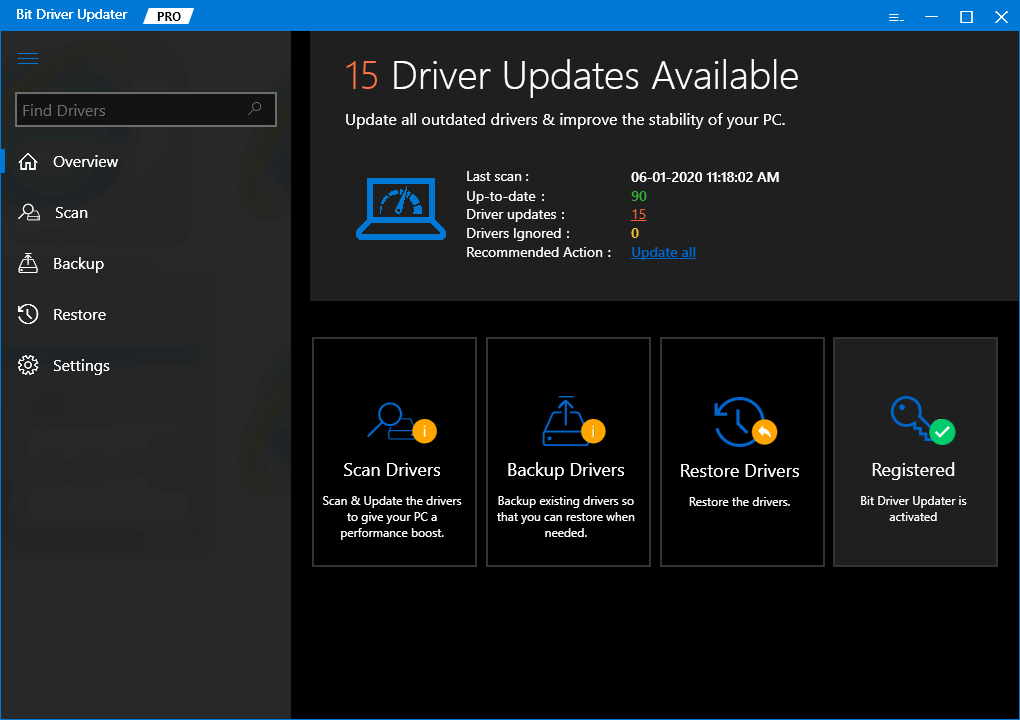
- Then, click on the Update All button in order to update all the drivers at the same time. You can also update individual drivers by clicking on the Update Now button in front of them.
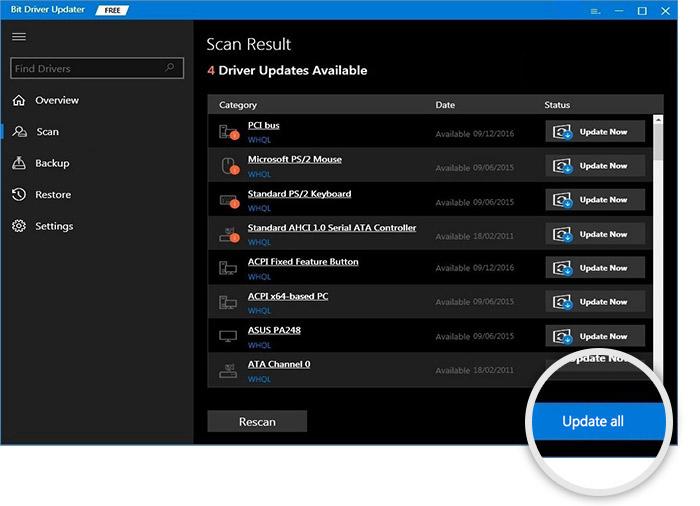
After completing the downloading and installing process for the J5create driver, Restart your computer.
Also know: Best Free Driver Updater Software for Windows 11, 10, 8, 7
Conclusion
We hope the above-mentioned methods and steps have helped you download or update your J5create driver easily. If you are still facing some compatibility issues with the product, then check for any physical damages. Or else, contact J5create Support or Windows Support for some professional opinion.
If you have any thoughts or suggestions about this driver download guide, then share them with us in the comments box. Moreover, click on the Subscribe button to check out more tech-related guides on our Free Driver Updater blog.
Snehil Masih is a professional technical writer. He is passionate about new & emerging technology and he keeps abreast with the latest technology trends. When not writing, Snehil is likely to be found listening to music, painting, traveling, or simply excavating into his favourite cuisines.







![How to Update and Reinstall Keyboard Drivers on Windows 10/11 [A Guide]](https://wpcontent.totheverge.com/totheverge/wp-content/uploads/2023/06/05062841/How-to-Update-and-Re-install-Keyyboard-Drivers-on-Windows-10.jpg)
