The Apple mobile device USB driver missing error can be due to missing or outdated drivers. Therefore download Apple mobile device driver update to fix the issue. These drivers help in communicating with your Operating system. Therefore download the latest drivers to resolve the issue with the USB driver.
If you are here to find the solutions we are here with the apt ones. Go through the next section to find the possible reasons for their respective solutions. However, the first thing to be done is to check your USB cable. The problem can also be with your cable and hence the Apple mobile device service missing issue can occur.
In case the problem is not with the hardware, move on to the solutions to download Apple mobile device drivers.
Methods to fix Apple Mobile Device USB Driver Missing:
Before listing the solutions it is important to find the possible reasons due to which the Apple mobile device service missing on your system error con come up
- Apple mobile device USB driver not showing up: this can be due to the failure of displaying drivers when your Apple device is connected to your PC.
- Missing Apple Mobile device USB driver in your Device Manager: For most users, the issue occurs when your Apple device is not properly connected.
- Apple mobile device service missing: The software of Apple has designed its service to manage applications in Windows. The service might not work when the USB driver is corrupted, missing, or outdated.
Method 1: Check Apple Device connection
Apple mobile device USB driver missing error can be due to improper connection of your Apple device with Windows. Check the connection through your data cable. Make sure the sable is in perfect condition or capable enough to transfer data. Also, there’s a possibility that your data cable can charge your phone but is incapable of transferring data.
Change the USB port through which the Apple device is connected. Disconnect and reconnect your device to check if now the device is connected for transferring data.
If still your device displays Apple mobile device service missing, move to the next solution.
Also know: Quantum QHM7468-2V USB Gamepad Driver for Windows 10
Method 2: Uninstall and Reinstall Apple Mobile Device Driver
If you’re facing the Apple device USB drivers missing issue on your device uninstall the existing driver on your PC. Once done download the latest driver packages and install it to check if the problem is fixed.
Uninstall Windows 10 Apple Mobile Device USB Driver
1: Open the Device Manager on your PC through the Start menu.
2: Find and click on the Universal Serial Bus Controller category to expand.
3: Find the Windows 10 Apple mobile device USB drivers and right click on it. Choose the Uninstall Driver option.
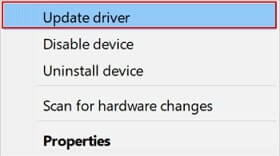 4: In the next window confirm the uninstall driver. Click on the checkbox for the Delete driver for your device. Press OK to proceed.
4: In the next window confirm the uninstall driver. Click on the checkbox for the Delete driver for your device. Press OK to proceed. 
Download the Windows 10 Apple Mobile Device USB Driver
To address Apple mobile device USB drivers missing issue download the drivers manually or automatically.
Manual driver updates need technical skills and patience. Identify the system specifications and visit the official website of the manufacturer. Find suitable drivers for the version of your Windows and download the latest driver file. Apply the on-screen instructions to install the drivers. However, this method is quite time-consuming.
If the manual method seems complicated, try an automatic driver update software that can simplify things for your device.
Automatically Update Device Drivers through Bit Driver Updater
The automatic tool to download the recent driver updates Bit Driver updater has additional functionalities to offer. Apart from driver updates, there’s a lot that the tool offers. Given below are some of the notable features that can be completely unlocked with the Pro version.
- Fast system scans to identify pending updates.
- 24*7 support from trained professionals
- One click downloads
- Restore and Backup
- WHQL certified drivers
- 100% money back guarantee for up to 60 days
- Huge driver database for storage
- Schedule downloads at your convenient time
These and multiple other features can be used as you download the bit driver Updater. Below are the steps to download and install the software. Follow the further steps to update Apple mobile device drivers on your Windows device.
Update Apple Mobile device Driver via bit Driver Updater
1: Download the Bit Driver Updater. Extract the package files and follow the instructions to install it on your Windows device. 2: Invoke the tool and start the driver scan using the Scan Drivers button.
2: Invoke the tool and start the driver scan using the Scan Drivers button.
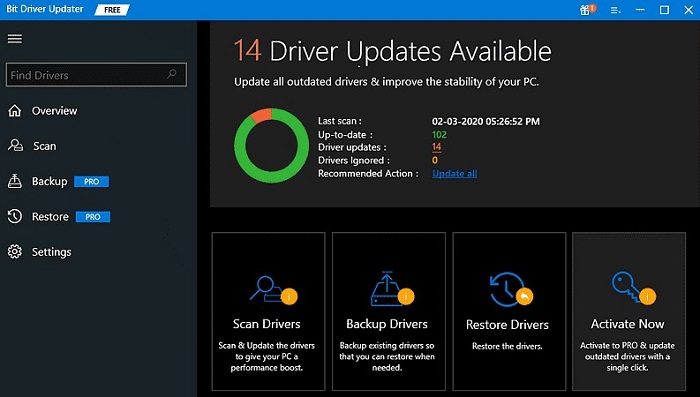
3: Find the Windows 10 Apple mobile device USB driver and click on the Update Now button.
4: Click on the Update All option to download all the pending driver updates. (For Pro version users).
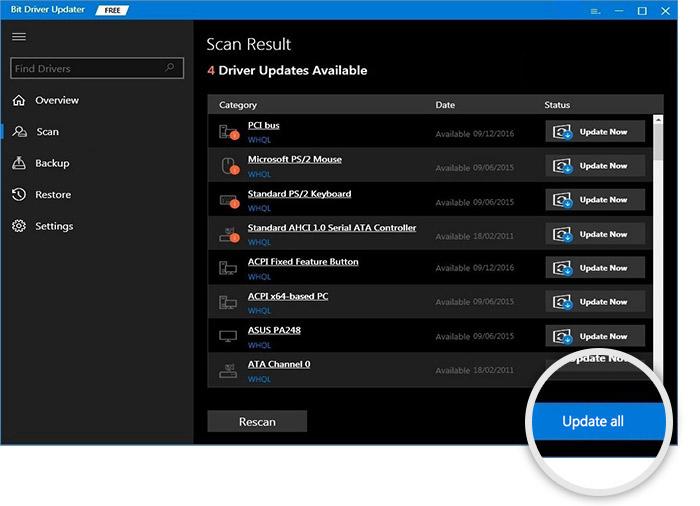
5: Install the driver updates with the help of instructions displayed on the screen.
Now check if the iTunes Apple mobile device USB drivers or other system driver updates fixed the issue. Hopefully, the latest driver update downloads will fix the Apple mobile device USB drivers missing issue.
Also know: How to Fix “USB Composite Device Driver” Error on Windows
Apple Mobile Device USB Driver Missing: FIXED
That brings us to the end of our guide on methods to fix Apple mobile device USB driver missing issue. We hope the solutions have helped you with your concern. However, the first thing to be done to resolve the issue is to update drivers. Automatically update USB drivers through the Bit Driver Updater tool without any hassle.
If you need to know more or have better solutions do let us know in the comment box. If the article helped you with your concern subscribe to our blog for more informative tech content. Follow us on Facebook, Twitter, Instagram, and Pinterest for the latest news and updates.
Snehil Masih is a professional technical writer. He is passionate about new & emerging technology and he keeps abreast with the latest technology trends. When not writing, Snehil is likely to be found listening to music, painting, traveling, or simply excavating into his favourite cuisines.

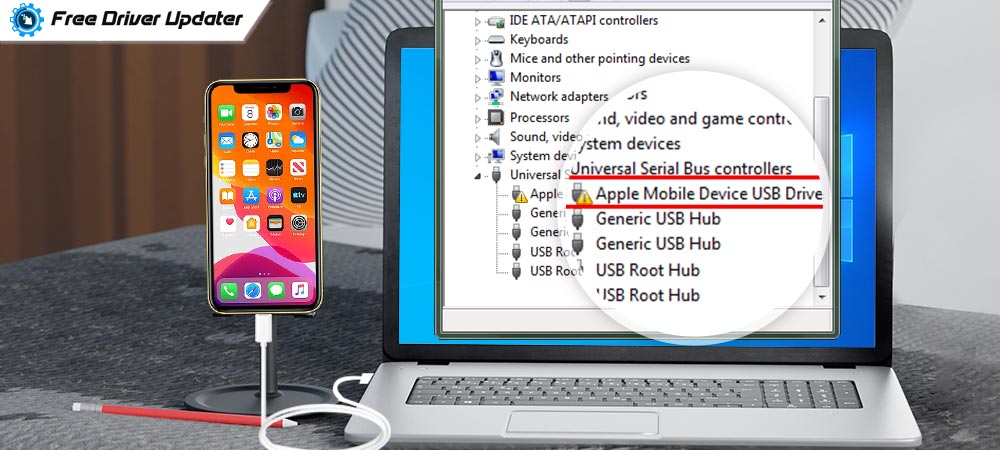





![How to Update and Reinstall Keyboard Drivers on Windows 10/11 [A Guide]](https://wpcontent.totheverge.com/totheverge/wp-content/uploads/2023/06/05062841/How-to-Update-and-Re-install-Keyyboard-Drivers-on-Windows-10.jpg)
