Have you recently bought an Acer laptop and are facing issues with your Touchpad/Trackpad? Then this guide is for you. Here we have mentioned the most feasible and simple methods to download the latest Acer Touchpad driver updates. The latest drivers help in resolving any of the issues like Acer Touchpad not working, lagging, or not responding. These drivers act as a communication channel with your operating system to pass the right set of commands and function properly.
Therefore, to make it convenient for you the guide below summarizes manual and automatic methods for Acer Touchpad driver download.
How to Download and Update Acer Touchpad Driver for Windows 11/10?
Given below are the possible methods to download the latest Acer touchpad driver update. No need to apply them all, just move down the list and identify the suitable option for yourself.
Method 1: Manual Acer Touchpad Driver Download from Website
Acer regularly offers driver updates for its devices to provide bug fixes and improvements. And Hence, a Touchpad driver download is necessary to maintain any uninterrupted working of your Trackpad/Touchpad. Therefore, if you have basic knowledge and skills you can download Acer touchpad drivers from its official website.
Here’s how it can be done.
- Head to the official Website of Acer.
- Expand the Support Tab on the top and click on the Drivers and Manuals option from the left panel.
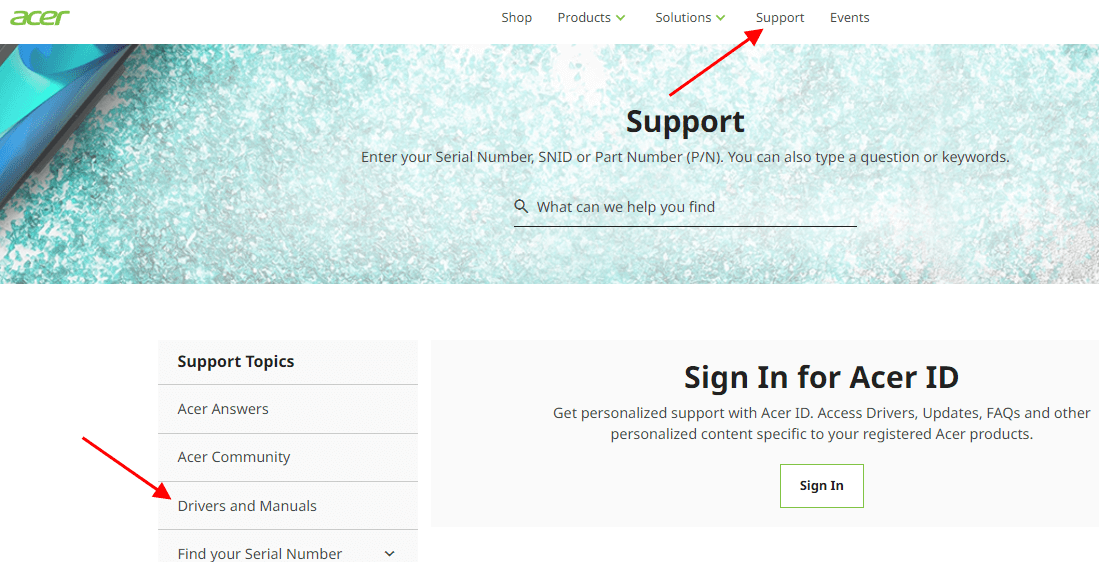
- In the search bar type the model number or serial number of your device.
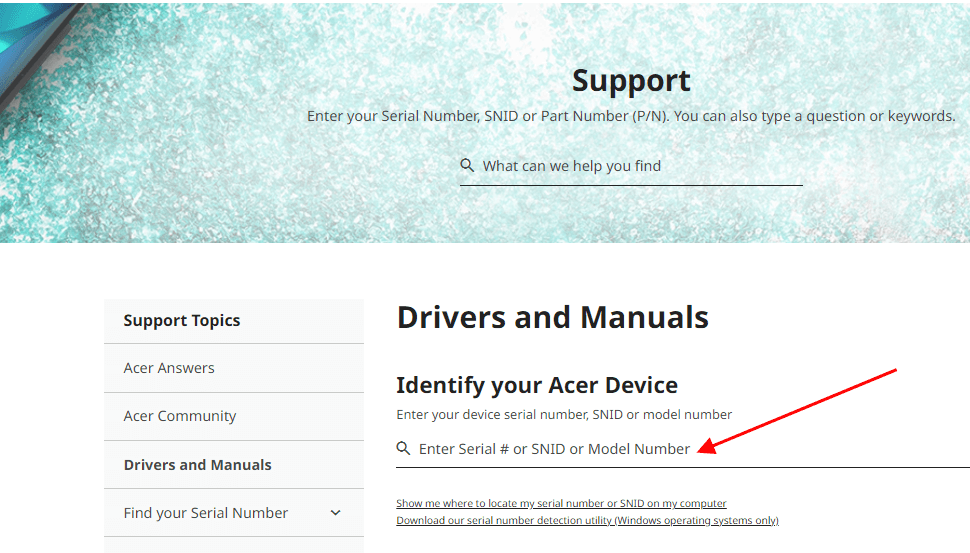
- Download the latest compatible Acer Touchpad driver update for your Windows device.
- In the Downloads folder double-click on the downloaded Acer Touchpad driver file. Follow the on-screen instructions to install the latest driver file.
- Restart your Acer device to apply the updated drivers.
Although the manual method is reliable it takes a lot of time and effort. Moreover, if you lack time and basic technical skills this might be a complicated task for you. Therefore, if you are looking for an easy option for Acer Touchpad driver update move on to the next method.
Also read: How to Fix Acer Laptop Keyboard Not Working on Windows 10?
Method 2: Automatic Acer Touchpad Driver Download
The most convenient yet reliable option to keep Acer Touchpad drivers and other drivers updated is via driver updater software. There are a plethora of options available online but we recommend our readers use the Bit Driver Updater. Not just driver updates the following are the additional features of the software
- One-click driver downloads
- Quick System scans
- Schedule Driver updates
- 24*7 support assistance
- Backup and Restore
- WHQL Certified drivers
- Upto 60-day money-back guarantee
And much more can be unlocked with the Pro update of the Bit Driver updater tool.
Acer Touchpad Driver Download using Bit Driver Updater
Download the Bit Driver Updater software below. Apply the on-screen instructions to install it on your Acer device.

Once the tool is installed apply the simple steps below to update Acer Touchpad drivers and all the other system drivers.
- Launch the Bit Driver Updater and click on the Scan Drivers option on the homepage of the tool.
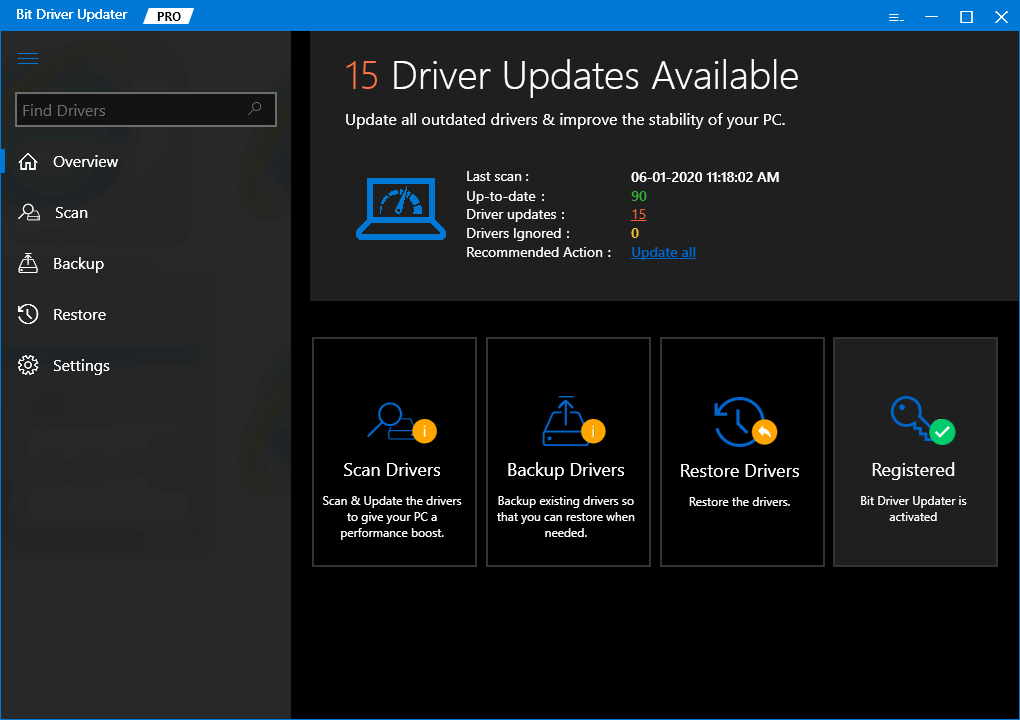
- Wait till the command processes and a list of outdated drivers is displayed on your screen.
- Identify Acer Touchpad drivers and click on the Update Now option next to it.
- Additionally, if you are a Pro version user of Bit Driver updater software click on the Update All option at the end of the list. This will download all the pending driver updates on the system.
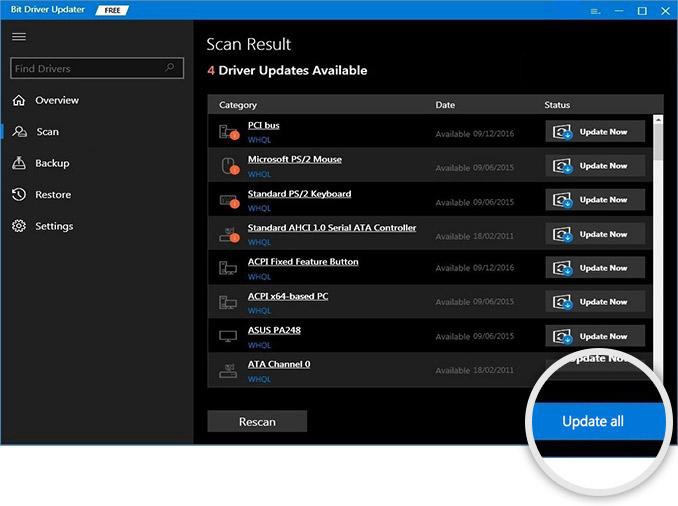
Double-click on the Acer Touchpad driver update and apply the on-screen steps to install. Restart your computer to bring the driver update into effect.
The automatic method is simple and 100% reliable. No matter, if you are a beginner or even a trained professional, Bit Driver Updater, will save a lot of your crucial time and effort.
Acer Touchpad Driver Download and Update for Windows 10, 11: DONE
Now that you have the latest Acer Touchpad drivers installed, hopefully, you will not face any of the touchpad-related issues on your laptop. Updating system drivers regularly will not only improve the hardware functioning but also the overall performance of your device. And for this reason, we recommend our readers choose the Bit Driver Updater to keep system drivers updated. The software can update not just the Acer Touchpad drivers but also all the other system drivers.
We hope that our guide was helpful. If yes, Subscribe to our blog for more informative tech guides. Also, if you have any concerns, suggestions, or feedback for us do let us know in the comments section below. To never miss tech news and updates follow us on Facebook, Pinterest, Instagram, and Twitter.
Snehil Masih is a professional technical writer. He is passionate about new & emerging technology and he keeps abreast with the latest technology trends. When not writing, Snehil is likely to be found listening to music, painting, traveling, or simply excavating into his favourite cuisines.

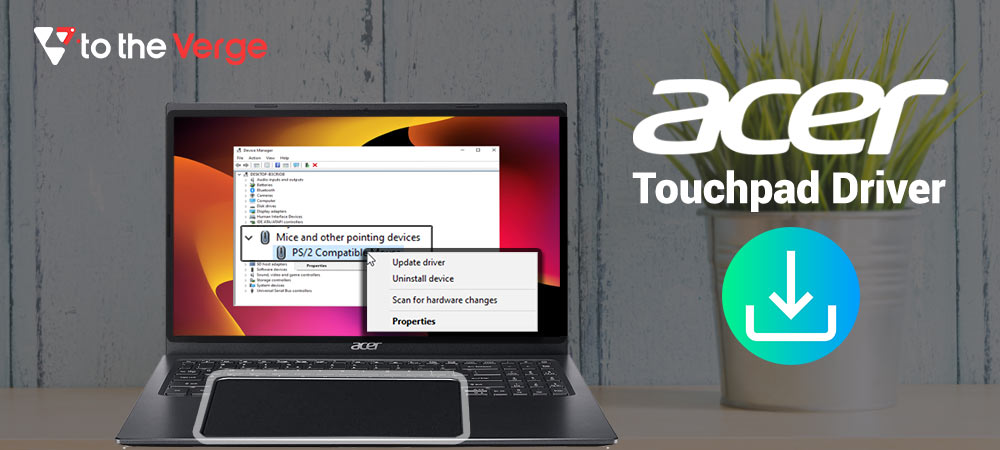





![How to Update and Reinstall Keyboard Drivers on Windows 10/11 [A Guide]](https://wpcontent.totheverge.com/totheverge/wp-content/uploads/2023/06/05062841/How-to-Update-and-Re-install-Keyyboard-Drivers-on-Windows-10.jpg)
